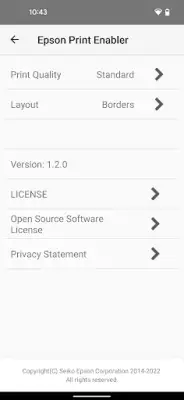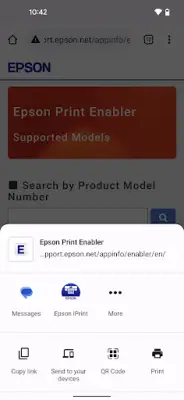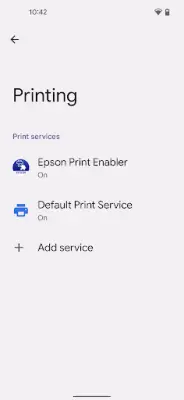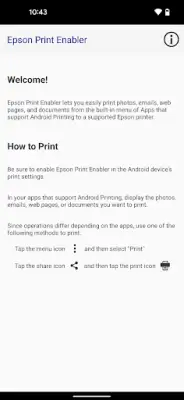Latest Version
1.3.2
February 17, 2025
Seiko Epson Corporation
Tools
Android
0
Free
com.epson.mobilephone.android.epsonprintserviceplugin
Report a Problem
More About Epson Print Enabler
The application provides users with the ability to print directly from their smartphones and tablets to a variety of Epson inkjet and laser printers. This feature enhances convenience for those who frequently print documents or images on the go, allowing for easy access to printing capabilities without needing to connect to a computer. Users can simply select their compatible printer and send print jobs in a seamless manner, improving overall productivity and efficiency.
Beyond basic printing, the app offers users the ability to manage their print jobs directly from their mobile devices. This includes selecting various printing options, such as choosing whether to print in color or black and white, specifying the number of copies, adjusting the paper size, setting the desired print quality, and even determining the layout of the printout—whether to print on one side or both sides of the paper. Such customization options provide flexibility for different printing needs, from casual printing to more formal documents.
The application supports printing directly from multiple sources, enabling users to print from their Gallery, Photos, Chrome, Gmail, Google Drive, Quickoffice, and other applications that feature a printing function. This wide range of supported applications means that users can easily print anything from images and documents stored on their devices, as well as files in cloud storage services, making it extremely user-friendly and versatile for various tasks.
If users are interested in knowing which specific printers are supported by the application, they can consult the FAQ section on Epson's website. Additionally, there is a license agreement available for users to review, ensuring that they understand the terms related to the application’s use. Epson also encourages users to provide feedback regarding their experience with the application, despite being unable to respond to individual emails.
Rate the App
User Reviews
Popular Apps