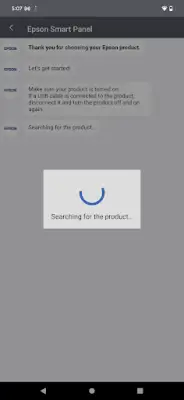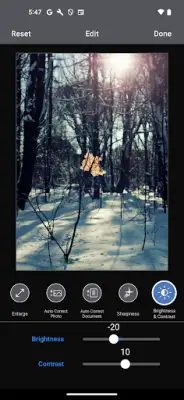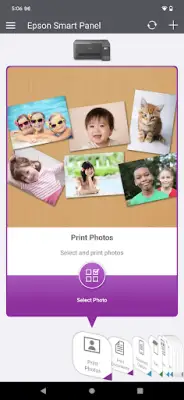Latest Version
5.0.2
May 02, 2025
Seiko Epson Corporation
Tools
Android
0
Free
com.epson.epsonsmart
Report a Problem
More About Epson Smart Panel
The Epson Smart Panel application is a high-performance, user-friendly mobile management tool designed specifically for Epson wireless printers and scanners. It allows users to control and monitor their Epson devices conveniently from their mobile devices, providing an efficient way to manage printing and scanning tasks without needing a traditional computer interface.
This app simplifies the setup process by enabling quick and easy connection of Epson products to Wi-Fi networks. Its innovative action tiles streamline operations, making common tasks quick to access and execute. The intuitive interface adapts to your specific device, offering autoconfiguration and customization options to enhance the user experience.
Additionally, the application consolidates various support features in one platform. Users can register their devices, order supplies, or seek help directly through the app, reducing the need to navigate multiple sources. This all-in-one approach ensures that assistance and maintenance are readily accessible whenever needed.
Customers should note that using the Epson Smart Panel app requires downloading the app and having a compatible smart device. Data charges might apply depending on your network plan. For further support and detailed information, users are encouraged to visit Epson’s official support website.
Rate the App
User Reviews
Popular Apps