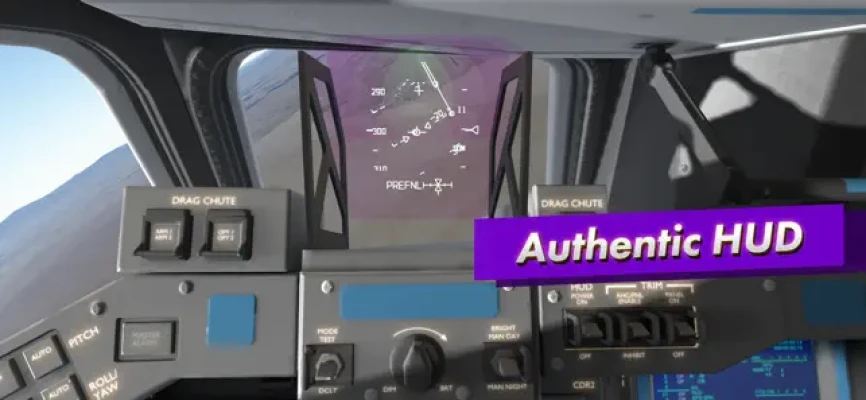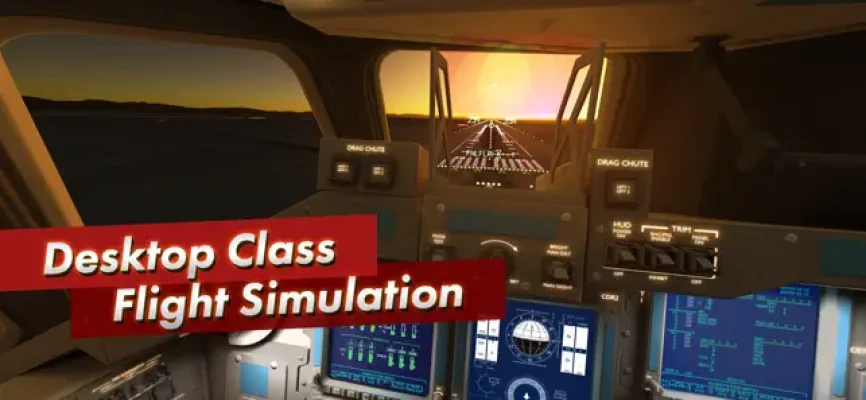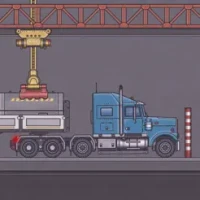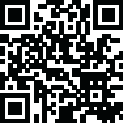
Latest Version
1.1
November 22, 2024
Land the Space Shuttle
Games
iOS
1.4 GB
0
$4.99
Report a Problem
More About F-Sim|Space Shuttle 2
This application is a highly anticipated successor to a popular flight simulator. It focuses on simulating the approach and landing of the Space Shuttle with incredible detail and accuracy. The app is a remastered version of the original, completely rewritten from scratch. It boasts new features such as console quality graphics, interactive tutorials, a third landing site option, and an orbit mode.
F-Sim Space Shuttle offers a unique combination of realistic flight simulation, stunning graphics, and enjoyable gameplay. Even if you have never landed a Space Shuttle before, the app has you covered with various tutorials and autopilot assist options. The landing analysis and scoring system also helps you improve your skills and encourages you to keep trying.
The flight experience starts at either 10,000 feet or up to 50,000 feet, with the Orbiter already aligned with the runway. As the Orbiter descends, it becomes an unpowered glider, giving you only one chance to make a successful landing. Due to its weight and low lift over drag ratio, the approach is much steeper and faster than a typical airliner. After a successful landing, you can continue to chase the perfect landing, compare your scores with friends, earn medals, and unlock achievements. The app also allows you to experiment with different wind conditions, night approaches, and emergency scenarios.
The app offers multiple control options, including tilting your device, using on-screen analog sticks, or a gamepad. The autopilot usually handles the rudder, speed brake, gear, and chute, but you can also have full manual control. For beginners, there are visual aids in the form of rectangles that guide you towards the desired approach path. Advanced pilots can turn off these aids and rely on the instruments in the head-up display (HUD). The HUD features authentic replications of the guidance, navigation, and control systems used in the real Orbiter.
In addition to the approach and landing simulation, the app also offers an orbit mode where you can take the Orbiter for a spin around the planet. The developers are also working on a full atmospheric re-entry scenario, which will be released as a free update in the future. The app does not contain any ads or in-app purchases, and it does not collect any personal data from users.
Rate the App
User Reviews
Popular Apps










Editor's Choice