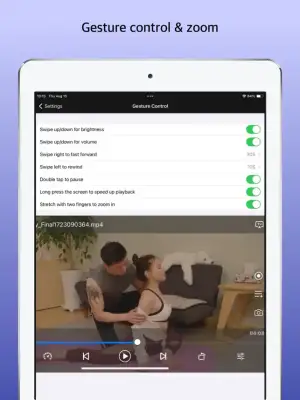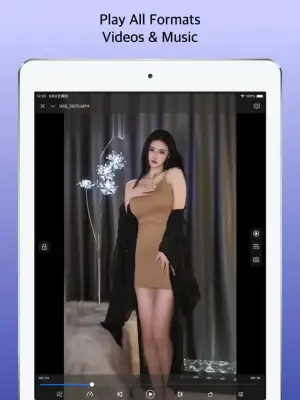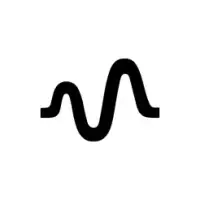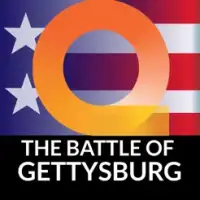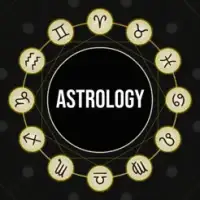Latest Version
2.8
January 15, 2025
化媚 席
Entertainment
iOS
135.1 MB
6
Free
Report a Problem
More About Fast Player - video player
The application offers an array of convenient features designed to enhance the multimedia experience for its users. It allows for intuitive playback controls such as a long press to play content at double speed, swiping to navigate backward or forward, and double-clicking to pause or resume playback. These quick gestures provide a user-friendly interface that allows for efficient media management and consumption.
One of the standout features is the support for custom subtitles, enabling users to download subtitles or use their custom subtitle files for a more personalized viewing experience. Additionally, the application can parse and open m3u and m3u8 formats, meaning users can seamlessly play IPTV playlists. This capability significantly broadens the range of content users can access through the app.
For file management, the app supports multiple transfer methods, allowing users to easily transfer files via USB, Wi-Fi, or various file server protocols like SMB, FTP, NFS, or SFTP. Furthermore, it enables users to transfer files from popular cloud services like Google Drive, Dropbox, OneDrive, and iCloud. This versatility ensures that users can access and manage their files efficiently, no matter where they are stored.
Security and privacy are also key considerations of the application, featuring options such as password locks and encryption to protect users’ videos. The app is available in both a professional lifetime version for a one-time fee and an annual subscription model, giving users the flexibility to choose how they want to access its features. Subscription management is straightforward, with options to turn off automatic renewals, ensuring control over billing and account settings.
Rate the App
User Reviews
Popular Apps