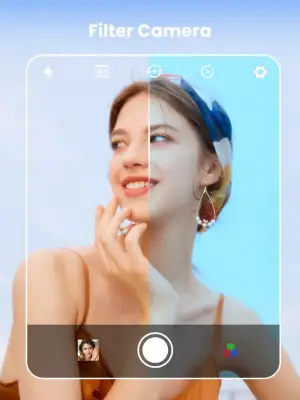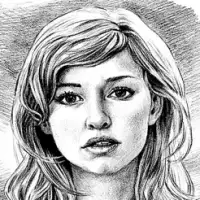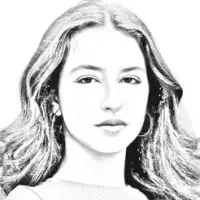Latest Version
1.8.9
May 20, 2025
Coocent Ltd.
Media
iOS
88.4 MB
0
Free
Report a Problem
More About Filter Camera & Photo Editor
This application offers a comprehensive camera experience with multiple options for capturing photos. Users can activate or deactivate the flashlight, adjust the photo's aspect ratio such as 1:1 or full screen, and switch between front and rear cameras. It also provides a timer feature with options for 3, 6, or 9 seconds, and includes gridlines to assist with composition. For added convenience, the app allows capturing photos using volume keys, offers HD preview modes, and enables users to review their pictures before saving. These features aim to enhance the user's shooting operation, making the process more flexible and customizable.
Beyond basic photography, the app includes powerful editing tools to refine and personalize images. Users can add a variety of stickers—both in-app and from an online shop—to make their photos more fun and engaging. The text editing feature allows selecting colors, backgrounds, and styles, enabling users to create unique captions or emoticons. A wide selection of filters is available through an online filter shop, providing numerous ways to beautify photos or give them distinct artistic effects. Additionally, the app offers beautification tools such as skin retouching, smoothing, whitening, and facial adjustments like eye size or chin modification.
Further editing capabilities include adjusting brightness, contrast, saturation, and other image parameters like exposure and shadows. Advanced tools such as cropping, smudging, blurring, HDR effects, vignette application, and sharpening help users enhance their photos with professional-grade options. The app also features creative effects like holy light and aperture adjustments, allowing for highly customized edits. These functions are designed to give users complete control over their images, whether they want subtle enhancements or dramatic transformations.
The application also facilitates easy management of photo albums. Users can organize their pictures by date, share favorite images, or delete unwanted ones conveniently within the app. Its user-friendly design ensures that even beginners can navigate effortlessly while professional editors can take advantage of the advanced features. Overall, this app combines a robust set of tools for capturing, editing, and organizing photos in one accessible platform, making it an ideal choice for anyone looking to create and personalize their images effortlessly.
Rate the App
User Reviews
Popular Apps