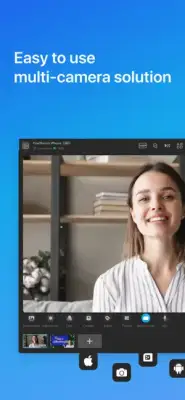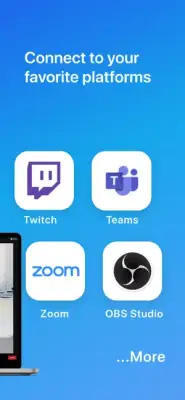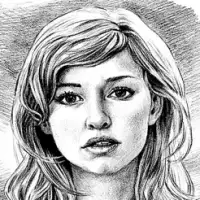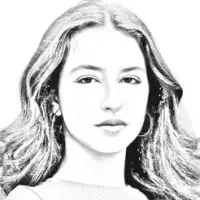Latest Version
1.5.8
April 03, 2025
Fineshare Co., Ltd.
Media
iOS
5.2 MB
4
Free
Report a Problem
More About FineCam Webcam for PC and Mac
FineCam Webcam is an innovative application designed to enhance video communication across various platforms, making it an ideal choice for live streaming, online education, video calls, and conferencing. Users can seamlessly integrate this webcam app with popular services such as Zoom, Google Meet, Microsoft Teams, OBS, Streamlabs, Twitch, YouTube, and Loom. This versatility ensures users can effectively connect and share their presence in any virtual setting.
The app takes advantage of the superior video quality offered by the cameras on iPhones and iPads, which often surpasses that of traditional laptop or USB webcams. Rather than investing in a new webcam, FineCam allows users to convert their mobile devices into high-definition webcams. The application provides a variety of features including zoom adjustments, orientation settings (portrait or landscape mode), camera switching between front and rear, flashlight activation, and manual focus options, all designed to enhance user experience and video quality.
With FineCam, users can expect a significant upgrade in their video quality, even under low-light conditions, eliminating the hassle of grainy, unclear video feeds. Additionally, the software offers robust capabilities such as background manipulation, allowing users to blur or replace their surroundings with custom images or videos. The app’s features also support the integration of multiple devices, enabling multi-camera setups for live streaming that can enhance the production value of video content.
FineCam provides an easy-to-use interface and a range of features that cater to diverse user needs. Users can connect their iPhones or iPads to a PC or Mac with minimal effort, and the app supports up to 4K video quality while maintaining low latency for a smooth experience. FineCam also incorporates various filters, effects, and advanced settings that enhance video capture, making it suitable for professional presentations and detailed teaching sessions. With the ability to record segments directly to a computer, users can streamline their video tasks efficiently. The developers welcome feedback and suggestions for improvements, encouraging users to share their experiences with FineCam.
Rate the App
User Reviews
Popular Apps