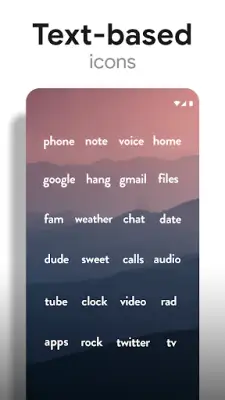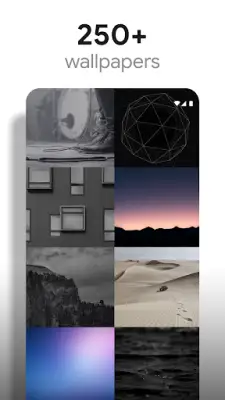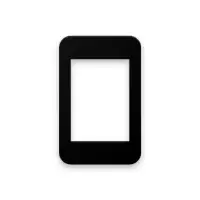Latest Version
3.6.1
May 15, 2025
Nate Wren Design
Personalization
Android
0
$2.49
com.natewren.flight
Report a Problem
More About Flight Pro - Icon Pack
This application offers a comprehensive icon pack featuring over 5,300 meticulously crafted flat, white HD icons that are designed to be simple and clean. Along with the icons, users gain access to over 250 wallpapers that can be downloaded from the cloud, allowing for easy browsing and saving of preferred backgrounds. All these wallpapers are included within the app, providing a variety of options to complement the icons. The icons themselves are in XXXHDPI high definition with a resolution of 192x192, ensuring they look sharp and clear on large HD screens. Additionally, the app provides customized sky, landscape, and cloud wallpapers that are intentionally edited to make the white icons stand out attractively, often incorporating transparent elements to blend with different backgrounds seamlessly.
The app includes customizable widgets such as clock, battery, and weather, which can be adapted to fit user preferences. These widgets are available in both system and KWGT formats, offering flexibility in customization. A built-in wallpaper picker allows easy changes to the background without needing to exit the app. Users can also request specific icons via a dedicated "Request" tab, ensuring that the app's icon collection continues to grow according to user needs. To enhance visual appeal, the app supports Muzei for rotating wallpapers, and new icons are added regularly to keep the icon pack fresh and up-to-date. The design focus is on maintaining a minimal, white aesthetic, which pairs best with dark wallpapers for a striking contrast.
It's important to note that to apply the icon pack effectively, users might need a third-party launcher such as Nova Launcher, Evie, or Microsoft Launcher, among others. Nova Launcher is highly recommended for its compatibility and features like icon name search, which simplifies the application process. The app provides a straightforward guide on how to apply icons, whether through the icon pack itself or directly via the launcher settings. This involves opening the app, navigating to the "Apply" tab, and selecting your preferred launcher, or manually changing icons through your launcher’s customization options. The app offers detailed instructions tailored to various launchers to ensure a smooth experience.
For users interested in staying connected or seeking support, the app creator maintains an active presence on Twitter and provides contact information via email. Additional resources, including the how-to guide and more detailed information on icon application, are available on the developer’s website. There is also a free version of the app accessible through the Google Play Store, with the pro version offering additional features and icon updates. Overall, this application is designed to enhance Android device customization, offering a wide array of high-quality icons and wallpapers to create a sleek, personalized home screen aesthetic.
Rate the App
User Reviews
Popular Apps