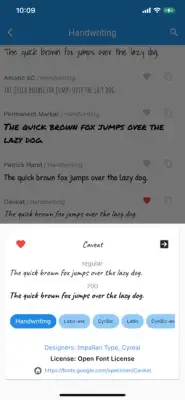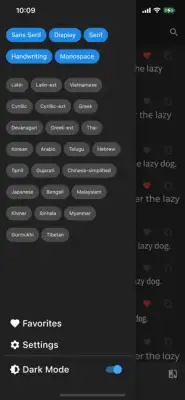Latest Version
1.2.0
January 10, 2025
Tachyon Factory Inc.
Developer Tools
iOS
37.8 MB
1
Free
Report a Problem
More About Font Finder for Flutter
Font Finder for Flutter is an innovative application designed to simplify the process of discovering and comparing various fonts. Users can easily search for fonts using a search function or browse through an organized catalog categorized by type and tags. This feature ensures that users can quickly locate the fonts they need based on specific criteria or preferences, enhancing the overall user experience.
One of the standout features of Font Finder is the ability to copy code snippets directly to the clipboard. This functionality is particularly useful for developers who want to implement the selected fonts in their projects without hassle. Additionally, users can mark their favorite fonts for easy access later, enabling efficient font management and selection during the design process.
The application also offers versatility in font customization, allowing users to adjust various font attributes such as size, weight, style, height, and letter spacing. Users can also set a base font for comparison purposes, making it simple to see how different fonts appear in relation to one another. This comparative tool is invaluable for designers looking to achieve the perfect font pairing for their work.
Moreover, Font Finder supports dark mode, catering to modern design preferences and improving usability in low-light environments. Users can explore fonts by designer, which adds a layer of depth to the search experience, showcasing the creativity and unique styles of different font creators. It's important to note that Flutter and its associated logo are trademarks of Google LLC, and Font Finder for Flutter is an independent application and is not directly connected to or sponsored by Google LLC.
Rate the App
User Reviews
Popular Apps