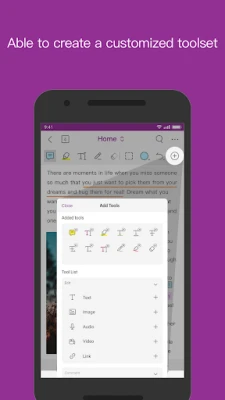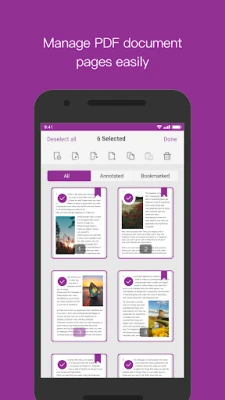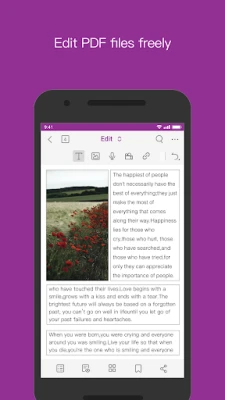Latest Version
Version
2024.12.0.1202.0556
2024.12.0.1202.0556
Update
December 16, 2024
December 16, 2024
Developer
FoxitJapan, Inc.
FoxitJapan, Inc.
Categories
Productivity
Productivity
Platforms
Android
Android
Downloads
10
10
License
Free
Free
Package Name
com.foxit.jp.editor
com.foxit.jp.editor
Report
Report a Problem
Report a Problem
More About Foxit PDF Editor Japanese version
For PDF editing, try Foxit PDF Editor. An easy-to-use PDF editor that lets you view and annotate PDF files on your iOS device on the go. You can also subscribe to Foxit PDF Editor for advanced features like exporting, editing and protecting PDFs.
Foxit PDF Editor is a comprehensive tool designed for managing PDF documents with a wide range of features. It boasts rock-solid reliability, ensuring 100% compatibility with existing PDF environments. Users can enjoy a seamless experience without compromising device performance, as it is designed to be compact and efficient. The application also excels in speed, allowing quick access to open PDF files, making it an ideal choice for users who prioritize performance and efficiency.
Security is a key aspect of Foxit PDF Editor, with strong protections in place to safeguard sensitive information and mitigate unauthorized access. This makes it particularly useful for businesses and individuals dealing with confidential documents. Additionally, the editor encourages collaboration by allowing users to manipulate content easily, thus enhancing teamwork and document sharing. Its multilingual support serves a global audience with compatibility for twelve different languages, catering to a diverse user base.
The application is well-equipped for viewing and managing PDF files. Users can take advantage of various features like reflow for better readability, bookmarks for easy navigation, and a robust search function for locating text quickly. The app’s functionality extends to iPad users, who benefit from a multiple-tab view feature. Moreover, the reading aloud function provides an accessible way for users to engage with documents, making it an inclusive tool for different needs.
Foxit PDF Editor also provides a variety of options for creating and converting PDF documents. Users can start from scratch with a blank PDF or generate files from various formats, including Microsoft Office documents and images. The application supports scanning physical documents to create PDFs, a capability beneficial for those digitizing paper files. Furthermore, it allows for the merging of multiple PDFs, giving users flexibility and efficiency in document management.
On the editing front, Foxit PDF Editor enables users to insert multimedia elements, modify text and images, and optimize document properties. Its robust features also include the signing and protecting of PDFs, allowing for handwritten signatures as well as the use of digital certificates for added authenticity. Security measures such as password protection and content redaction ensure that users can manage their documents safely. Accessing advanced features requires a subscription, with clear instructions on how to subscribe and utilize the full range of functionality available within the application.
Security is a key aspect of Foxit PDF Editor, with strong protections in place to safeguard sensitive information and mitigate unauthorized access. This makes it particularly useful for businesses and individuals dealing with confidential documents. Additionally, the editor encourages collaboration by allowing users to manipulate content easily, thus enhancing teamwork and document sharing. Its multilingual support serves a global audience with compatibility for twelve different languages, catering to a diverse user base.
The application is well-equipped for viewing and managing PDF files. Users can take advantage of various features like reflow for better readability, bookmarks for easy navigation, and a robust search function for locating text quickly. The app’s functionality extends to iPad users, who benefit from a multiple-tab view feature. Moreover, the reading aloud function provides an accessible way for users to engage with documents, making it an inclusive tool for different needs.
Foxit PDF Editor also provides a variety of options for creating and converting PDF documents. Users can start from scratch with a blank PDF or generate files from various formats, including Microsoft Office documents and images. The application supports scanning physical documents to create PDFs, a capability beneficial for those digitizing paper files. Furthermore, it allows for the merging of multiple PDFs, giving users flexibility and efficiency in document management.
On the editing front, Foxit PDF Editor enables users to insert multimedia elements, modify text and images, and optimize document properties. Its robust features also include the signing and protecting of PDFs, allowing for handwritten signatures as well as the use of digital certificates for added authenticity. Security measures such as password protection and content redaction ensure that users can manage their documents safely. Accessing advanced features requires a subscription, with clear instructions on how to subscribe and utilize the full range of functionality available within the application.
Rate the App
Add Comment & Review
User Reviews
Based on 0 reviews
No reviews added yet.
Comments will not be approved to be posted if they are SPAM, abusive, off-topic, use profanity, contain a personal attack, or promote hate of any kind.
More »










Popular Apps

Smart MessagesSMS/MMS/RCS

WhatsApp BusinessWhatsApp LLC

Maps for Clash Of ClansCOPY CoC base DIRECTLY by LINK

GB Version 2023Dual WhatsApp Account Manage

akaFun Messaging Experience

SkypeTalk. Chat. Collaborate.

FacebookExplore the things you love

Maps of Clash of Clans: 2025phuocly

AHA Games: Free & Offline GameAHA Games

FacebookMeta Platforms, Inc.