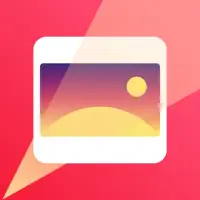Latest Version
4.9.2(Build:4.9.2.2)
May 25, 2025
FUJIFILM Corporation
Photography
Android
1
Free
com.fujifilm_dsc.app.remoteshooter
Report a Problem
More About FUJIFILM Camera Remote
This application is designed for users operating Android devices running Android 6.0 or higher. To fully utilize the app's features, users need to enable location services on their Android devices. This involves navigating to the Settings menu, selecting Location, and also adjusting permissions for the Camera Remote app by going to Settings > Apps > Camera Remote > Permissions > Location. Ensuring these settings are activated is essential for connecting and communicating with compatible cameras via Bluetooth.
The app offers a range of functionalities to enhance the photographic experience. Users can transfer images and videos from their cameras to their smartphones, browse camera contents directly from the phone, and download location data for geotagging. It also allows remote control of the camera for shooting images, making it possible to take photos remotely with Bluetooth-enabled cameras. Additionally, the app supports synchronizing the camera's date, time, and location information with the smartphone, updating camera firmware via the phone, and remotely releasing the camera shutter through Bluetooth.
Compatibility with various FUJIFILM cameras and other models is specified. For example, the app supports functions such as image transfer, browsing, location data download, remote shooting, synchronization, firmware updates, and Bluetooth remote control for multiple FUJIFILM series, including GFX, X-series, and some FinePix models. Specific camera models have varying supported features, so users should check their camera's compatibility to determine which functions are available, especially for models like GFX100 II, X-H2S, and FinePix XP140, among others.
System requirements specify that the app is compatible with Android smartphones and tablets running Android OS versions 5.0 through 11. Users are advised to keep their camera firmware updated to ensure proper operation of the app's functions. The app also provides a method for users to send inquiries via email by opening a contact link, and it encourages visiting the Fujifilm support website for further instructions, updates, and detailed usage information. Ensuring all devices are updated and properly configured maximizes the app's effectiveness.
Rate the App
User Reviews
Popular Apps