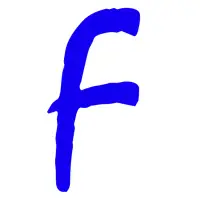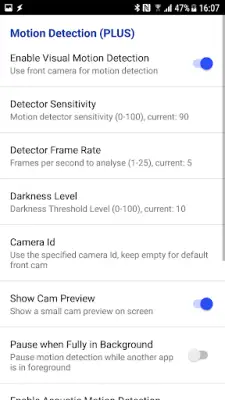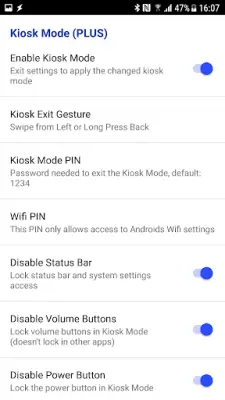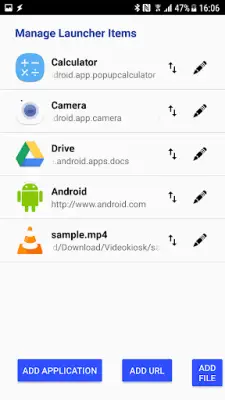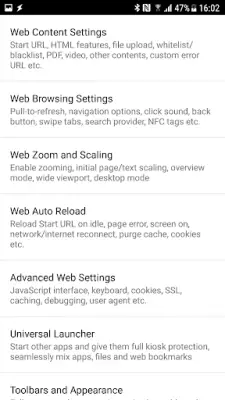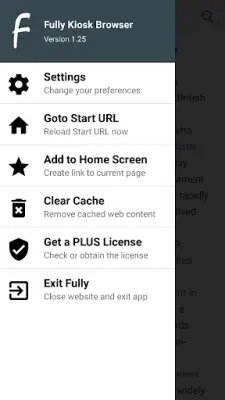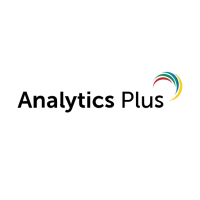Latest Version
1.57.1-play
April 10, 2025
Fully Factory Kiosk Solutions
Business
Android
0
Free
de.ozerov.fully
Report a Problem
More About Fully Kiosk Browser & Lockdown
The application is designed as a comprehensive kiosk browser that provides full support for various web standards including HTML5, JavaScript, and embedded video playback. It allows users to access websites through HTTP, HTTPS, or even local files. The app is optimized for security and functionality in a kiosk environment, providing extensive options for configuring browser features such as webcam and geolocation access, file uploads, and JavaScript alerts. It also includes options to manage cookies and customize error messages, ensuring that the browser can be effectively locked down for public or unattended use.
Users can create a customized App Launcher that enables access to specific applications, files, and websites while maintaining strict kiosk controls. The application's browser features can be tailored to suit specific needs, providing flexibility in how users interact with the content. Additional capabilities include support for displaying PDF files and video streaming, ensuring a rich multimedia experience. The app is also equipped with various auto-management features, such as reloading websites when the device is idle or when connectivity is restored, enhancing usability in different environments.
The kiosk mode is a standout feature, allowing for a highly restricted user experience where the browser and apps are locked down. Users can only exit this mode through a predefined gesture and PIN, ensuring a secure environment. Furthermore, it includes motion detection functionalities to monitor user activity, activating screensavers or other alerts in response to inactivity. The application also supports device movement detection, which can trigger alarms or other actions to prevent theft. This makes it particularly suited for devices deployed in public spaces or remote locations.
The app is lightweight and compatible with a variety of Android versions, from 5 to 14. Users can download it from the Google Play Store or via APK files, and there are options for exporting and importing settings. For added features, users can purchase an instant license for PLUS capabilities, while volume licensing and deployment options are available for businesses. The application also requires specific permissions for certain functions, ensuring that necessary system controls are maintained. For the best experience, users are encouraged to keep the Android System Webview updated, and they can access extensive documentation and support for configuration options and feedback through provided channels.
Rate the App
User Reviews
Popular Apps