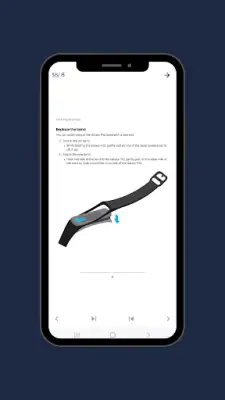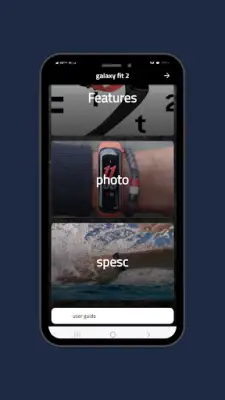Latest Version
1
January 08, 2025
MJ.app
Personalization
Android
12
Free
com.galaxyfit2userguide.app1176108639695
Report a Problem
More About galaxy fit 2 user guide
The Galaxy Fit2 is an innovative fitness tracker that begins monitoring your activities the moment you begin to move, whether you're walking, running, or using an elliptical machine. Its automatic tracking feature ensures you can focus on your workout while the device captures essential data seamlessly. This user-friendly aspect is especially beneficial for individuals who want to keep track of their physical activities without the hassle of manually starting each session.
One of the standout features of the Galaxy Fit2 is its impressive battery life, which can last up to 15 days on a single charge. This allows users to monitor their daily activities as well as their sleep patterns continuously without needing to recharge frequently. You can rely on the Galaxy Fit2 to keep you informed about your daily movements, sleep quality, and overall fitness levels, all day and night.
In terms of design, the Galaxy Fit2 boasts a sleek and lightweight structure, along with a vibrant and curved AMOLED display that offers clear visibility at a glance. Its robust design is also swim-ready and durable, making it the perfect companion for various lifestyles and activities, including water sports. Not only does it look good, but it is also built to withstand active use in different environments.
The Galaxy Fit2 enhances connectivity by allowing users to receive notifications for incoming calls and texts directly on the device. With the ability to send quick, preset replies and stay updated on schedules and weather forecasts, users can maintain their connections effortlessly. Additionally, pairing the device with a Galaxy smartphone ensures that all your movements are tracked and that you're always in touch. However, it is important to note that the device and its software are not intended for medical diagnostics or treatment, and care should be taken when using it during extreme conditions.
Rate the App
User Reviews
Popular Apps