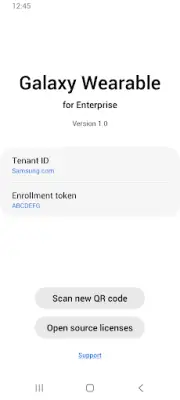Latest Version
1.1.06.3
December 28, 2024
Samsung Electronics Co., Ltd.
Business
Android
10
Free
com.samsung.android.knox.kesw
Report a Problem
More About Galaxy Wearable for Enterprise
This application is designed to facilitate the enrollment of Samsung watches into the Knox Suite, a platform provided by Samsung for device management and security. To begin using the app, users must first create an account on SamsungKnox.com. This initial step is crucial as it establishes the user's access to all the services and features offered within the Knox ecosystem.
After signing up for Knox Suite, the next step is to create a specific Knox Manage account. This account serves as a management interface where users can control and monitor their devices. It is essential for users who wish to manage their Samsung watches effectively through the app. Having separate accounts for Knox Suite and Knox Manage ensures that users can leverage the full range of tools available for enterprise device management.
Once the Knox Manage account is set up, the user must generate an enrollment token and a QR code. The QR code is a critical component in the enrollment process because it simplifies the connection between the app and the user's devices. By generating this code, users can ensure that their Samsung watches will be configured and managed through Knox with minimal hassle.
The next step is straightforward: the user simply scans the previously generated QR code using the app. This scanning process is user-friendly and efficiently links the Samsung watches with the Knox platform. Following this, the devices are enrolled and ready for management, allowing users to utilize all the enterprise solutions provided by Samsung.
It's important to note that the app does request some permissions from users. While there are no mandatory permissions for basic service, optional permissions such as camera access are required for certain functionalities, notably QR code scanning. This means that while users can access the app without giving additional permissions, they may find some features restricted without them. Further information about Samsung's enterprise solutions can be found at their official site, SamsungKnox.com.
Rate the App
User Reviews
Popular Apps