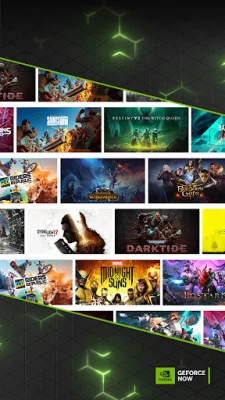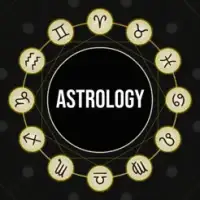Latest Version
December 03, 2024
NVIDIA
Entertainment
Android
0
Free
com.nvidia.geforcenow
Report a Problem
More About GeForce NOW Cloud Gaming
Gamers who are looking to play their favorite PC titles without the hassle of downloading, installing, and updating can turn to GeForce NOW. This app allows users to access over 1500 games from popular digital stores like Steam, Epic Games Store, Ubisoft Connect, and EA. And with new games being added every GFN Thursday, the catalog continues to grow. Plus, with a variety of free-to-play titles like Fortnite, Apex Legends, and Destiny 2, gamers can enjoy some of the world's most popular games without having to spend a dime.
One of the biggest advantages of using GeForce NOW is the ability to play with and against millions of other PC players. This creates a vibrant and competitive gaming community, making it easy for gamers to find others to play with. And with no need to wait for downloads, installs, patches, or updates, players can jump right into the action without any delays.
While downloading the app is free, access to the service requires a membership. However, GeForce NOW offers a free membership option for those who want to give PC gaming a try. For an even better experience, users can upgrade to one of the premium memberships, which includes features like faster frame rates, RTX ON, priority access to gaming servers, and extended session lengths. To learn more about membership options and to sign up for GeForce NOW, visit their website at www.geforcenow.com.
The GeForce NOW app is compatible with a variety of devices, including Android phones, tablets, and TV devices with at least 1GB of memory and Android 5.0 or later. It also works with most Chromebooks with 4GB of RAM or more. For the best experience, a 5GHz WiFi or Ethernet connection with at least 15Mbps is recommended. A full list of system requirements and supported gamepads can be found on the GeForce NOW website at https://www.nvidia.com/en-us/geforce-now/system-reqs/.
In summary, GeForce NOW offers a convenient and accessible way for gamers to play their favorite PC titles without the hassle of downloads and updates. With a constantly growing catalog of games and a vibrant community of players, it's a great option for those looking to dive into the world of PC gaming. And with a range of membership options, users can choose the level of experience that best suits their needs. So why wait? Try out GeForce NOW and start gaming today!
Gamers can play PC titles they already own or purchase new games from popular digital stores like Steam, Epic Games Store, Ubisoft Connect, and EA. Access 1500+ games, with more released every GFN Thursday. The catalog also features many of the world’s most-played games, including 100+ free-to-play titles, like Fortnite, Apex Legends, Destiny 2 and more. Play with and against millions of other PC players, and never wait for downloads, installs, patches or updates.
Downloading the app will not give you access to the service. Streaming with GeForce NOW requires a membership. Give PC gaming a try with our free membership. Or join one of our premium memberships for an enhanced experience including faster frame rates, RTX ON, priority access to our gaming servers and extended session lengths. To learn more about membership options, and to sign-up for GeForce NOW, visit our page here: www.geforcenow.com.
The GeForce NOW app works with Android phones, tablets and TV devices supporting OpenGL ES 2.0 with at least 1GB of memory and Android 5.0 (L) or later. GeForce NOW works with most Chromebooks with 4GB of RAM or more. For an optimal experience, we recommend 5GHz WiFi or Ethernet connection with at least 15Mbps. You can find a full list of system requirements and supported gamepads here: https://www.nvidia.com/en-us/geforce-now/system-reqs/
Rate the App
User Reviews
Popular Apps