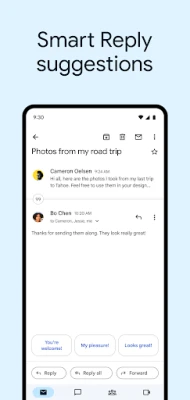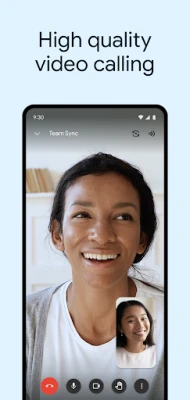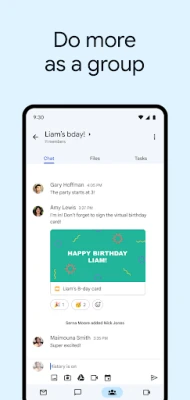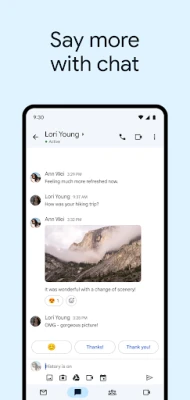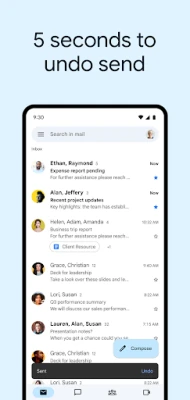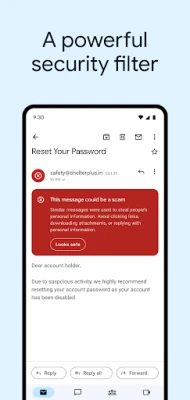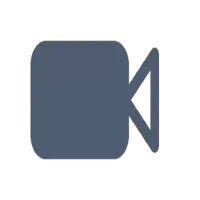Latest Version
Varies with device
November 26, 2024
Google LLC
Android
91
Free
com.google.android.gm
Report a Problem
More About Gmail
The Gmail app is a powerful tool that allows you to manage your emails and stay connected with others. With this app, you can block spam, phishing, malware, and dangerous links from ever reaching your inbox. This ensures that your emails are safe and secure. You can also undo sent emails to prevent any embarrassing mistakes. This feature is especially useful for professionals who want to maintain a professional image.
One of the key features of the Gmail app is the ability to turn on Google Chat. This allows you to connect with others, create, and collaborate on projects. You can also use Spaces, a dedicated place for organizing people, topics, and projects. This makes it easier to get things done as a group. Additionally, you can enjoy high-quality video calling with Google Meet, making it easy to have virtual meetings with your team.
The app also offers Smart Reply suggestions, which allow you to quickly respond to emails. This saves you time and makes it easier to stay on top of your inbox. You can also switch between multiple accounts, making it convenient for those who have both personal and work email accounts. The app also allows you to attach and share files with ease, making it easy to collaborate with others.
Gmail also offers various notification options, including a notification center, badge, and lock screen options. This ensures that you never miss an important email. The app also has a powerful search function, allowing you to find emails quickly with instant results, predictions as you type, and spelling suggestions. You can also organize your emails by labeling, starring, deleting, and reporting spam. The swipe to archive/delete feature makes it easy to clear out your inbox and keep it organized.
The app also offers features such as threaded conversations, auto-complete contact names, and the ability to respond to Google Calendar invites right from the app. This makes it a comprehensive tool for managing your emails and staying connected with others. Additionally, you can add a Gmail complication and tile on your Wear OS watch to get a quick overview of your emails on the go.
Gmail is part of Google Workspace, which allows you and your team to easily connect, create, and collaborate. With this app, you can connect with coworkers via Google Meet or Google Chat, send invites in Calendar, and add actions to your task list without leaving Gmail. The app also offers suggested actions, such as Smart Reply and Smart Compose, to help you stay on top of work and be more efficient with your time. And with machine learning models that block more than 99.9% of spam, phishing, and malware, you can trust that your emails are safe and secure. To learn more about Google Workspace, you can visit their website or follow them on social media for updates and tips on how to make the most out of the app.
With the Gmail app you can:
• Automatically block more than 99.9 percent of spam, phishing, malware, and dangerous links from ever reaching your inbox
• Undo send, to prevent embarrassing mistakes
• Turn on Google Chat to connect, create and collaborate with others
• Get more done as a group in Spaces - a dedicated place for organizing people, topics, and projects
• Enjoy high quality video calling with Google Meet
• Respond to emails quickly with Smart Reply suggestions
• Switch between multiple accounts
• Attach and share files with ease
• Get notified of new mail fast, with notification center, badge, and lock screen options
• Search your mail faster with instant results, predictions as you type, and spelling suggestions
• Organize your mail by labeling, starring, deleting, and reporting spam
• Swipe to archive/delete, to quickly clear out your inbox
• Read your mail with threaded conversations
• Auto-complete contact names as you type from your Google contacts or your phone
• Respond to Google Calendar invites right from the app
• Add a Gmail complication and tile on your Wear OS watch to get a quick overview of your emails
Gmail is part of Google Workspace, allowing you and your team to easily connect, create, and collaborate. You can:
• Connect with coworkers via Google Meet or Google Chat, send an invite in Calendar, add an action to your task list, and more without leaving Gmail
• Use suggested actions — like Smart Reply, Smart Compose, grammar suggestions, and nudges — to help you stay on top of work and take care of simple tasks, so you can be more efficient with your time
• Stay safe. Our machine learning models block more than 99.9% of spam, phishing, and malware from reaching our users
Learn more about Google Workspace: https://workspace.google.com/products/gmail/
Follow us for more:
Twitter: https://twitter.com/googleworkspace
LinkedIn: https://www.linkedin.com/showcase/googleworkspace
Facebook: https://www.facebook.com/googleworkspace/
Rate the App
User Reviews
Popular Apps