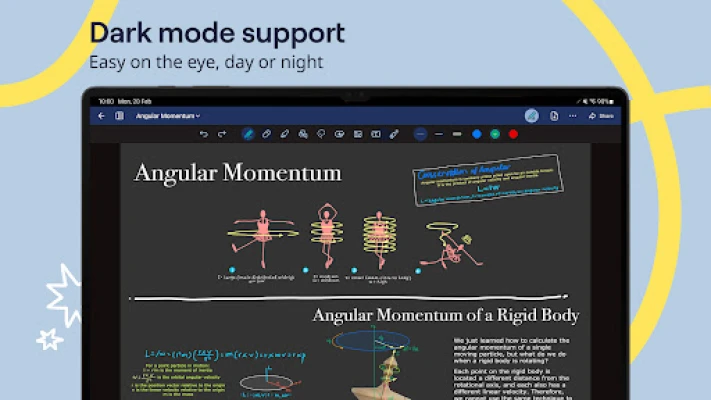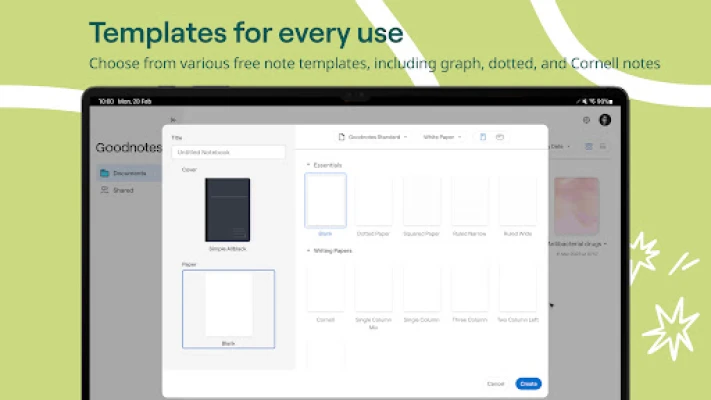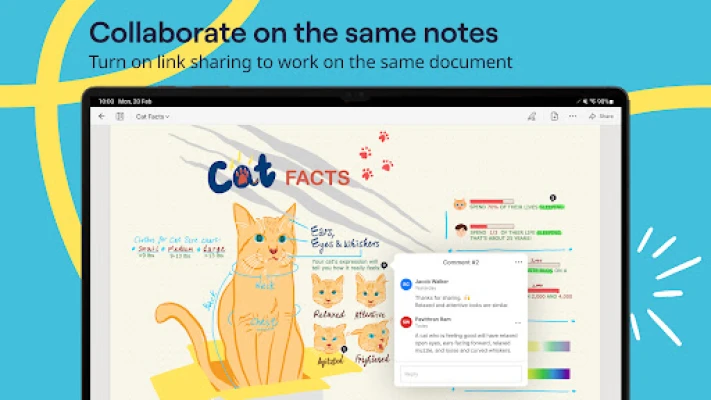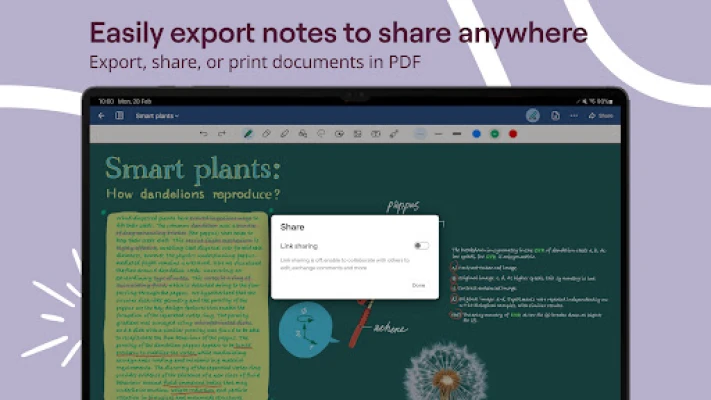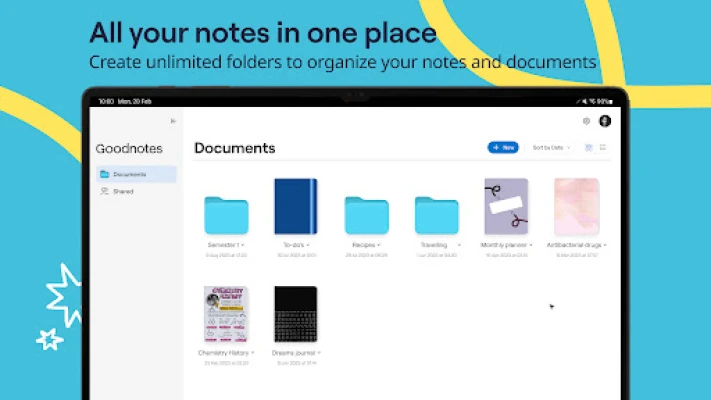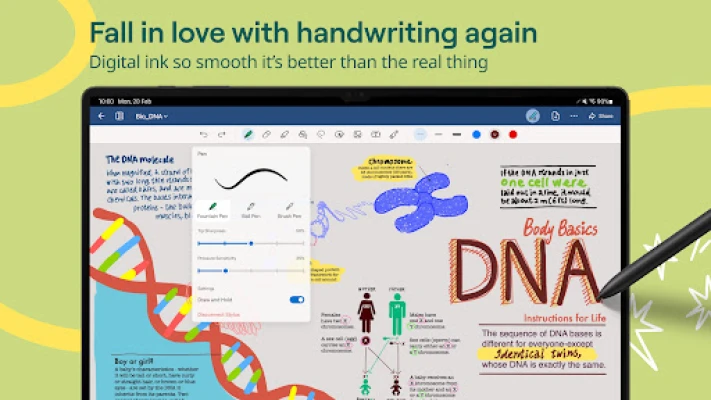Latest Version
December 17, 2024
Goodnotes
Productivity
Android
8
Free
com.goodnotes.android.app
Report a Problem
More About Goodnotes for Android
Goodnotes is a versatile application designed for Android Tablets and Chromebooks, enhancing the experience of students, planners, and professionals alike. One of its standout features is the ability for students to collaborate seamlessly. Users can work on the same document with their classmates, making it ideal for group seminars and projects. The app also offers cloud synchronization across different devices, which ensures that notes remain safe and accessible whether you're using Android, Windows, or the web. This functionality allows for easy sharing of note links, making it perfect for asynchronous work and collaborative brainstorming sessions.
For planners and creatives, Goodnotes presents a variety of tools to enhance note-taking and creativity. Users can personalize their notes with different pen colors, thicknesses, and styles, including options like fountain pens, ball pens, and highlighters. The customization extends to the notebooks themselves, allowing users to choose sizes and covers while downloading stylish paper templates from the in-app Marketplace. The app also provides unlimited folders for organizing notes effectively, along with valuable bonus content for paid users. Features like layering, the lasso tool, and various elements contribute to creating visually appealing and organized notes.
Goodnotes is also beneficial for professionals looking to boost productivity. It allows for the easy projection of documents from devices while guiding presentations with a built-in laser pointer. Users can import various files, including meeting notes, contracts, and presentations, which can then be annotated or signed collaboratively. Additionally, the option to export notes as PDFs or images facilitates sharing through email or printing. The ability to access documents across iOS, web, and Android devices ensures that important information is always within reach, enhancing overall workflow efficiency.
Emphasizing its broad appeal, Goodnotes is cherished by millions of users, including learners, creative individuals, and professionals. The application's features enable effortless idea capture and organization, making it easier for users to write, sketch, and annotate their thoughts. Whether utilizing a Chromebook or a stylus, all notes—whether handwritten or typed—can be accessed across multiple platforms, ensuring flexibility and convenience in note management.
Overall, Goodnotes is a powerful tool that combines functionality with creativity, making it suitable for a diverse user base. By supporting collaborative efforts among students, facilitating creativity for planners, and enhancing productivity for professionals, it successfully meets the varied needs of its users. With its rich feature set and commitment to continuous improvement, Goodnotes remains a top choice for anyone looking to elevate their note-taking experience.
Goodnotes is available on Android Tablets and Chromebooks*
Empowering Students to Excel
◆ Work on the same document with your classmates in your next seminar or project.
◆ Sync all your notes across your Android, Windows, and Web devices so your notes are always safe.
◆ Share a link to your notebooks to work on the same notes directly, perfect for asynchronous work or collaborative brainstorming.
Enhancing Planners’ Creativity
◆ Create aesthetic notes with customizable pen color, thickness, and style (fountain pen, ball pen, brush pen, and highlighter).
◆ Customize the size, style, or cover of your notebooks and paper templates.
◆ Download stylish templates, useful paper templates, even educational material from the in-app Marketplace.
◆ Unlimited customizable folders for organizing your notes.
◆ Bonus downloadable content in Marketplace for paid users every month.
◆ Elements, lasso tool, layering, and many more useful features to help you create beautiful notes.
Boost Professionals’ Productivity
◆ Project documents easily from your device and guide your audience with a built-in laser pointer.
◆ Import meeting notes, contracts, photos, presentations, or briefs for signature, annotation or collaboration.
◆ Export your notes to email, print, or share them anywhere as PDF or image.
◆ Access your documents across iOS, Web, and Android.
Loved by millions of learners, creators, and professionals, Goodnotes empowers you to capture and organize your ideas effortlessly. You can freely write, sketch, and annotate with your Chromebook and stylus—then access all your notes, handwritten or typed, across web, tablet, and desktop.
*Compatible devices: Android tablets that have at least an 8" screen and over 3GB of RAM; Chromebooks that accept stylus input.
Website: www.goodnotes.com
Twitter: @goodnotesapp
Instagram: @goodnotes.app
TikTok: @goodnotesapp
Rate the App
User Reviews
Popular Apps