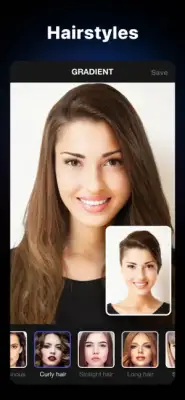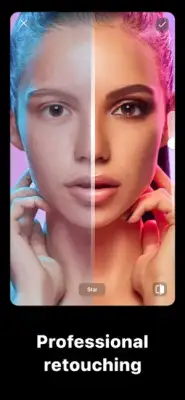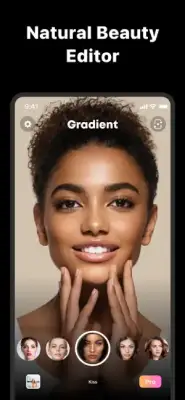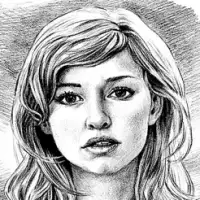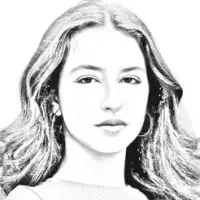Latest Version
2.19.6
May 26, 2025
Ticket To The Moon, Inc.
Media
iOS
306.2 MB
1
Free
Report a Problem
More About Gradient: You Look Like
The application offers a variety of AI-powered features to enhance user creativity and entertainment. Among these features are AI quizzes that can reveal your celebrity look-alike, transform you into a cartoon character, and provide engaging AI tests. The technology behind these functionalities ensures that the results are realistic and impressive, often leaving users and their friends amazed by the accuracy and visual appeal.
The app also provides a comprehensive set of beauty filters designed to improve natural features. These filters can smooth skin, brighten eyes, and create professional-looking photos with just a simple tap. Users can find the perfect look suitable for different occasions, making it easy to share stunning images on social media or with friends without needing professional editing skills.
Beyond beauty enhancements, the app features artistic filters that allow users to turn their photos into artworks. Whether aiming for something resembling paintings or cartoon animations, these AI-driven filters help transform ordinary images into creative masterpieces. This feature encourages artistic expression and experimentation for users of all skill levels.
In addition to visual filters, the app includes tools for editing facial features, body shapes, hairstyles, and removing unwanted objects. Users can brighten teeth and smiles, adjust facial lighting, and experiment with different hairstyles without visiting a salon. For more precise control, classic editing tools such as cropping, rotating, and adjusting brightness are also available. The app’s versatile functionalities cater to both casual users seeking fun edits and professionals looking for detailed customization.
Rate the App
User Reviews
Popular Apps