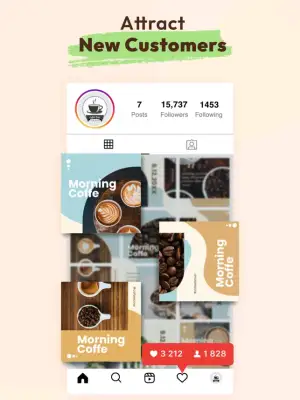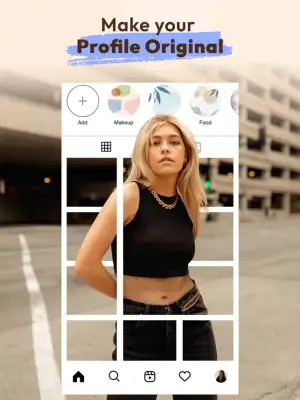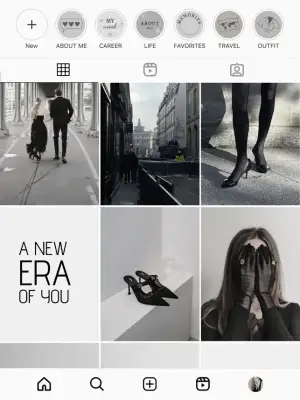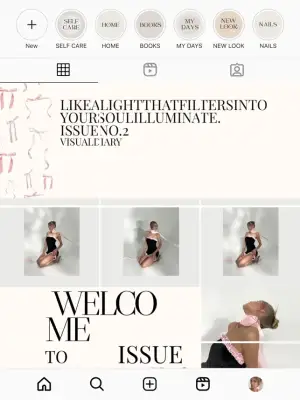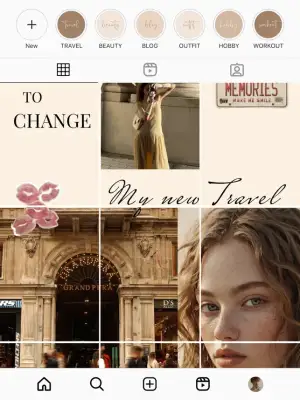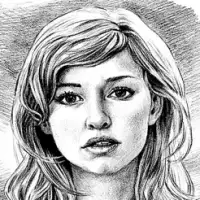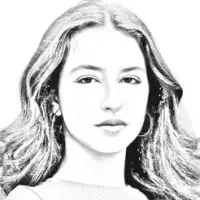Latest Version
1.20
May 23, 2025
Appenvision Ltd
Media
iOS
253.9 MB
0
Free
Report a Problem
More About Grid post & Photo layout maker
This application offers a variety of customizable grid templates designed specifically for creating stylish and modern Instagram profiles. Users can choose from multiple layout options such as 3x3, 3x4, 3x5, 4x5, and others to best suit their aesthetic preferences. The app enables users to adjust the transparency and color of the photo grids, allowing for further personalization and visual harmony with their overall Instagram feed. This flexibility ensures that every user can craft a unique and eye-catching profile layout that stands out.
A key feature of this app is the ability to enhance photo grids with trendy stickers and a diverse collection of text fonts. These elements help users add a playful, emotional, or expressive touch to their collages. By incorporating colorful stickers and creative text, users can tell more compelling stories through their posts, making their content more engaging and appealing to followers. This personalization aspect makes it easier to attract new subscribers and maintain the attention of current followers.
Additionally, the app provides a convenient way to create intricate photo collages from multiple pictures. Users can select several photos, combine them into a single collage, and even add extra images from their device gallery. This feature simplifies the process of making impressive multi-photo posts without the need to upload individual images separately. It encourages creativity and helps users turn their collection of photos into stunning visual stories that can be shared on Instagram with ease.
Once the collage or grid is ready, sharing it on Instagram is straightforward—users can export their creations directly from the app with just one tap, facilitating quick sharing with friends and followers. The application also offers a subscription plan that unlocks all templates, stickers, fonts, and removes ads and watermarks. Subscriptions can be accessed via a free 3-day trial, with options for weekly, monthly, or yearly plans. Users can cancel anytime, and subscription management is simple through their account settings, ensuring flexibility and full control over their experience. For more information, the app provides privacy policy and end-user license agreement links for user reference.
Rate the App
User Reviews
Popular Apps