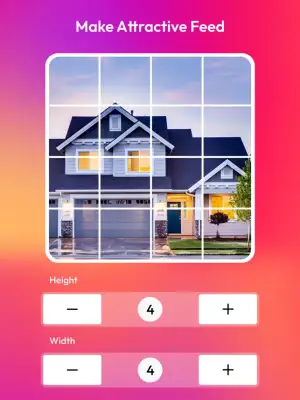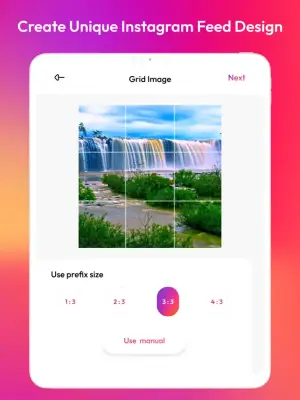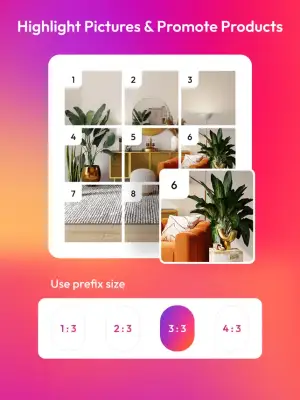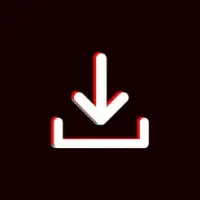Latest Version
2.0
January 06, 2025
Bhavik Savaliya
Social
iOS
65.7 MB
12
Free
Report a Problem
More About Grids Square Cut : 9 Square
This application is designed to make it easy for users to create visually appealing photo grids for their Instagram feeds. It offers a variety of grid options, allowing users to choose from five different types: 3X5, 3X4, 3X3, 3X2, and 3X1. This flexibility enables users to customize their layouts based on their preferences and the specific aesthetic they want to achieve for their Instagram posts.
One of the standout features of the app is its collection of amazing photo collage templates. These templates are specifically designed to help users craft a unique and professional-looking design for their Instagram feeds. With these templates, users can easily create stunning collages that catch the eye and stand out on social media, making their profiles more engaging and visually appealing.
The application also includes fun overlays and a variety of grid styles. Users can enhance their photos with playful overlays, which can add an extra layer of creativity to their designs. Additionally, the grid styles available in the app provide users with multiple ways to present their photos, making the whole process enjoyable and varied.
Color customization is another feature that enhances the usability of the app. Users can apply different colors to both the overlays and the grid styles, which allows for further personalization of their content. This ability to change colors helps to align the photo grids with individual branding or personal style, giving users the opportunity to express themselves creatively.
Moreover, the app streamlines the process of organizing and uploading images. It features a suggestion system that helps users determine the best order for their photos, making it easier to upload them one by one. Users can also zoom in or move their photos within the grids, ensuring that every image is perfectly placed. Lastly, the app is notably efficient at creating large pictures and banner images suitable for Instagram, enhancing its utility for users looking to produce larger-scale designs.
Rate the App
User Reviews
Popular Apps