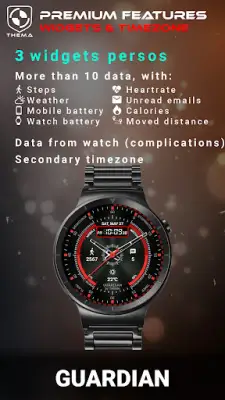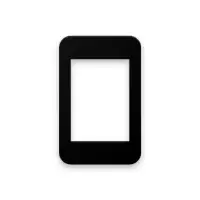Latest Version
May 14, 2025
thema
Personalization
Android
0
Free
fr.thema.wear.watch.guardian
Report a Problem
More About Guardian Watch Face
This application offers a versatile watch face that can be used directly on Wear OS devices or as a clock widget on your mobile phone, even if you do not own a Wear OS watch. It is important to note that it is not compatible with Samsung Gear S2 or Gear S3 devices running Tizen OS, so users with those devices should avoid installing this application. For support and compatibility information, users are directed to the developer's website, which provides additional resources and compatible applications for Tizen OS watches.
The Guardian Watch Face features a range of customizable options, including different color schemes for the design, and displays various data such as the current time, day and month, watch battery level, and mobile battery status, which requires an additional phone app. Additionally, users can see weather information provided they have the phone app installed. The settings for the watch face are accessible via the Wear OS app on your mobile device, where they can easily be adjusted by tapping the gear icon over the watch face preview.
There are both free and premium customization options available. Free options include changing design colors, setting refresh rates for heartbeat and weather data, switching between 12 and 24-hour formats, and configuring ambient mode and display preferences such as showing seconds dots or brand names. Premium settings allow for even more personalization, including setting custom titles, selecting background styles, blending colors, adding secondary time zones, and setting up multiple data indicators like step count or unread emails. Users can also personalize interactive features, allowing touch interactions to access detailed data or switch displayed information, as well as assign shortcuts for quick access to various apps.
An optional phone app enhances the customization experience by providing additional settings like choosing weather providers, manual or automatic location, managing presets, and receiving notifications about new designs. Installing the watch face varies depending on the Wear OS version, but generally involves automatic installation or manual search via the Play Store on the watch. The mobile widget for the clock can be added to your home screen for quick access, and users are encouraged to explore additional watch faces on the developer's collection page. Support and further engagement can be accomplished through email, the website, and social media channels provided by the developer.
Rate the App
User Reviews
Popular Apps