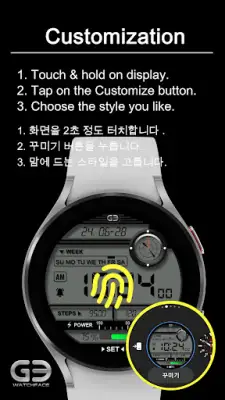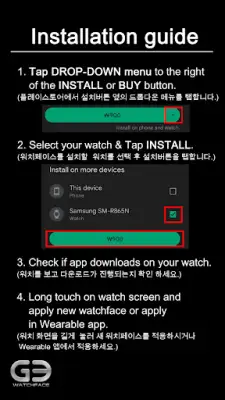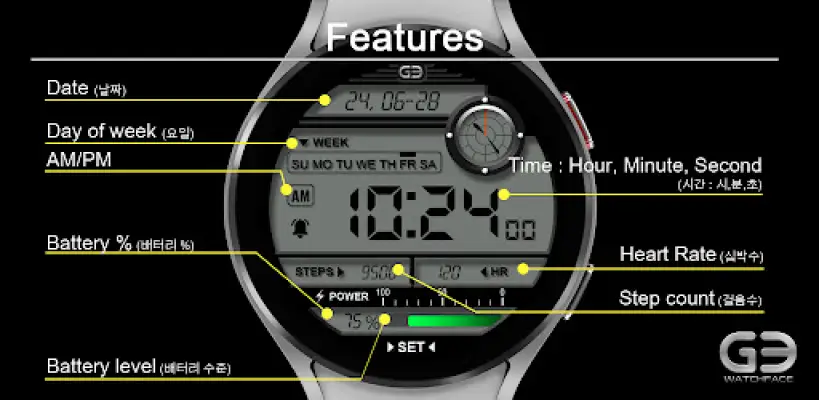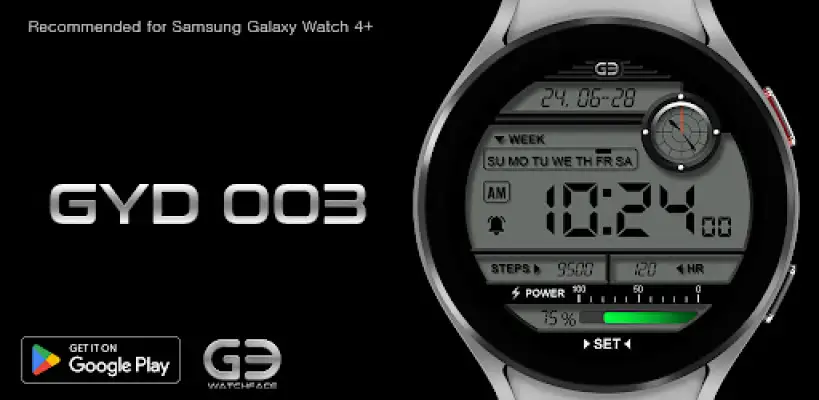Latest Version
1.0.0
February 12, 2025
GY.watchface
Personalization
Android
0
Free
com.gywatchface.gyd003
Report a Problem
More About GYD003 | Digital watchface
This watch face application is specifically optimized for Samsung Galaxy Watch 4 and later models, requiring Wear OS 4 or higher, with a minimum API level of 30. Users are advised to verify their smartwatch model and version of Wear OS before proceeding with the installation of the app. It is critical to note that individuals without a smartwatch will not be able to use this app even if they purchase it, which emphasizes the importance of owning compatible devices.
The application comes with two installation options: one for the smartphone and one for the watch face. The recommended method for installation is through the smartphone app named "GY watchface." By downloading this app on their phones, users can follow the app instructions to install the watch face directly onto their smartwatches. This approach ensures a seamless installation process and optimal user experience for those who prefer using the smartphone interface.
Alternatively, users can install the watch face directly from the Play Store, given that their smartwatch is connected to their smartphone. This method requires users to select their connected watch from the dropdown menu next to the installation or purchase button on the Play Store. It is important to adhere to specific conditions, such as ensuring that the smartwatch remains coupled with the phone, and that the Google account associated with both devices matches, to facilitate a successful installation.
Lastly, users should keep in mind that any updates from the developer might lead to variations between the screenshots presented in the application and the actual watch face as installed on their devices. For additional engagement with the community or for updates, users can follow "GY.watchface" on Instagram or Facebook. For those needing further assistance, developer contact information has been provided, including a physical address in Seoul, South Korea.
Rate the App
User Reviews
Popular Apps