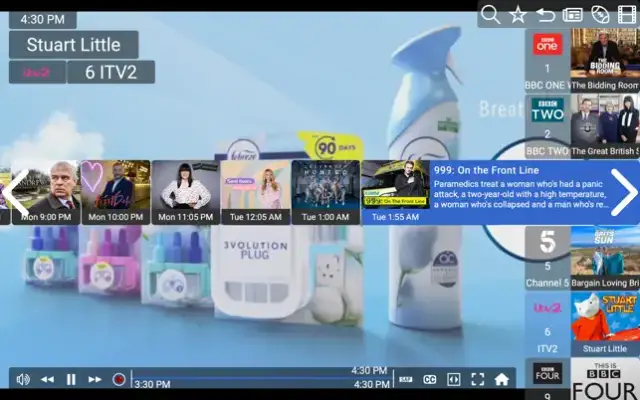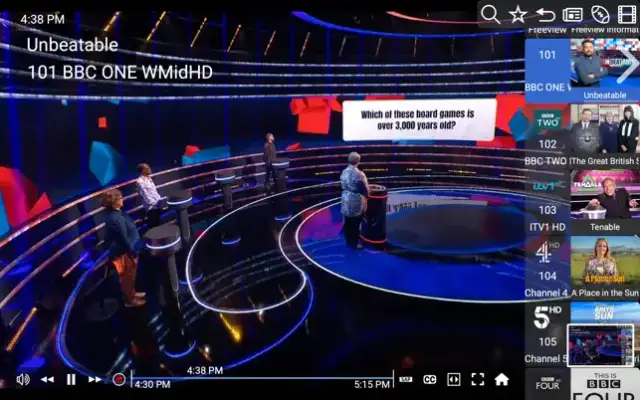Latest Version
20250305
March 07, 2025
SiliconDust USA, Inc.
Entertainment
iOS
9.6 MB
0
Free
Report a Problem
More About HDHomeRun
The HDHomeRun app is designed to work with macOS versions 10.13 and later, allowing users to enjoy live television on their computers. To utilize this application, an HDHomeRun tuner must be connected to the local area network. Additionally, users should ensure that they are using the latest version of the app for the best performance and features. The app supports various HDHomeRun devices, including CONNECT, EXTEND, EXPAND, and PRIME, while older models like the DUAL can only stream live TV without DVR functionality.
To use the HDHomeRun app effectively, a reliable high-speed Wi-Fi network is essential. One of the app's main features is the ability to watch live TV, including both cable and over-the-air channels. It offers convenient options such as pausing, fast-forwarding, and rewinding live TV, which enables users to navigate their viewing experience without needing a DVR. The application supports HD channels and allows for quick channel changes, providing a smooth and user-friendly interface.
The HDHomeRun app boasts an intuitive user interface that allows easy control of features such as closed captioning, audio tracks, and video zooming. Users can access a guide showing current programming and what’s coming up next, complete with program images, show information, and channel logos. For those who are DVR users, the app offers a full 14-day guide, while non-DVR users have access to a 24-hour guide, ensuring an organized viewing experience.
It is important to note that the HDHomeRun app functions exclusively within the home network where the tuner is set up, meaning that it cannot be used remotely. Users can reach out for support, report bugs, or share feature requests via email or through the official HDHomeRun forums. The app includes licensed guide data and images from Gracenote, enhancing the overall functionality and user experience.
Rate the App
User Reviews
Popular Apps