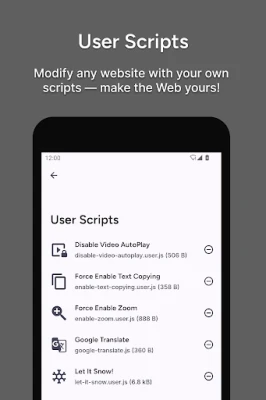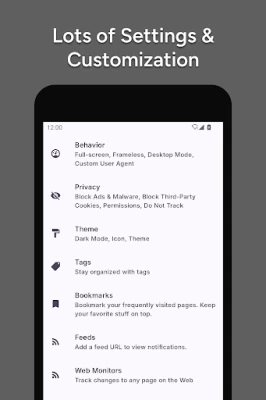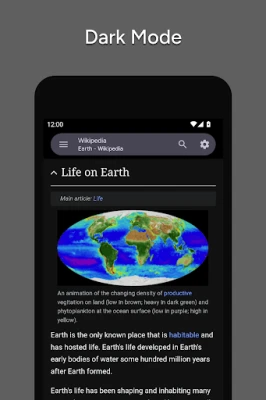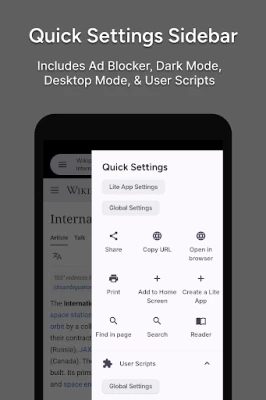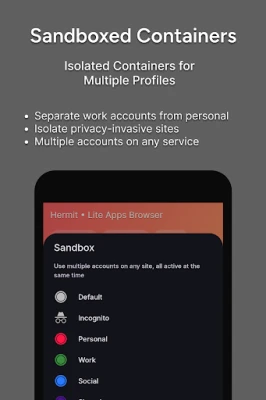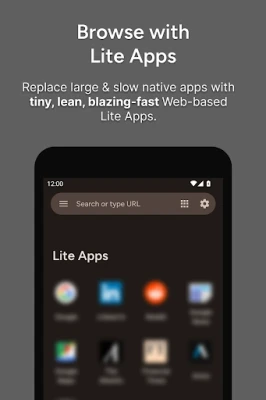Latest Version
27.2.0
December 15, 2024
Chimbori
Productivity
Android
9
Free
com.chimbori.hermitcrab
Report a Problem
More About Hermit — Lite Apps Browser
Lite Apps are a new type of application that are designed to take up very little space on your device. They are perfect for devices with low storage capacity. One of the benefits of Lite Apps is that they do not run in the background, which helps to save battery life. These apps also offer user scripts, which allow you to run your own custom extension scripts. Additionally, they have a built-in content blocker that can block ads, malware, misinformation, and targeted propaganda. You can even customize what you want to block.
Compared to traditional browsers, Hermit offers a better experience. Each Lite App opens in its own permanent window, rather than a new browser tab each time. You can also open links from other apps directly in Hermit Lite Apps. The settings, permissions, themes, and icons are saved separately for each Lite App. You can also share links from other Android apps to your Lite Apps.
Hermit is the only Android browser that offers Sandboxes, which are isolated containers with multiple profiles. These Sandboxes keep your web browsing isolated in separate containers, allowing you to use multiple accounts at the same time. This is great for keeping work and personal accounts separate, and is especially useful for privacy-invasive social sites. You can also use permanent Incognito Mode for sites that offer free content to new users.
Hermit is an advanced browser designed for power users. It may take some time to learn and understand all of its features, but there are resources available to help you. The Getting Started Guide and Help Articles & FAQ can provide assistance. Hermit also offers a paid premium version, which helps to support the active development of the app. This version is ad-free and does not collect any personal data.
Some of the advanced features of Hermit include user scripts, reader mode, dark mode, and fast and private browsing. You can also use multiple Lite Apps at once on supported devices, use the Double Back feature to avoid getting stuck on the same page, and backup your Lite Apps when switching devices. Hermit also offers unlimited customization options, such as custom icons and themes, text zoom controls, desktop mode, and full screen mode. You can also customize the content blocker to block specific types of content.
If you need help or are experiencing an issue, it is best to contact the Hermit team through the app. They are dedicated to helping users and can provide technical support. Reviews do not typically include enough information for them to assist you effectively.
• Lite Apps take up almost no space, best for low storage devices
• They don’t run in the background, which saves battery
• User Scripts: Run your own custom extension scripts!
• Content Blocker: Block ads, malware, misinformation, & targeted propaganda. Built-in & customizable: You can pick what to block.
BETTER THAN TRADITIONAL BROWSERS
COMPARE HERMIT WITH TRADITIONAL BROWSERS
https://hermit.chimbori.com/features/compare
• Each Lite App opens in its own permanent window, not a new browser tab each time
• Links clicked in other apps can be opened directly in Hermit Lite Apps
• Settings, permissions, themes & icons are saved separately for each Lite App
• Share links from other Android apps to your Lite Apps
SANDBOXES: MULTIPLE PROFILES / CONTAINERS
Hermit is the only Android browser with Sandboxes: Isolated Containers with Multiple Profiles.
• Sandboxes keep your Web browsing isolated in separate containers
• Use multiple accounts, all active at the same time, in the same browser
• Keep work accounts and personal accounts separate
• Ideal for privacy-invasive social sites
• Use permanent Incognito Mode for sites that offer free content to new users
ADVANCED BROWSER FOR POWER USERS
It takes a bit of learning & understanding to use Hermit effectively — We’re here to help!
GETTING STARTED GUIDE
https://hermit.chimbori.com/help/getting-started
HELP ARTICLES & FAQ
https://hermit.chimbori.com/help
PRIVACY + NO ADS = PAID PREMIUM
Thanks for supporting the active development of a privacy-friendly app designed for power users like you!
• To continue investing in new features for many years, we charge money for our apps.
• Unlike other browser makers, we are not in the business of selling ads or your personal information.
• No advertisements, no personal data collection, no behavior tracking, no shady SDKs in any of our apps.
• Most features can be used for free!
ADVANCED BROWSER FEATURES
• USER SCRIPTS: Run your own custom extension scripts!
• READER MODE: Article extraction is done on-device to protect your privacy
• DARK MODE: Great for late night reading!
• FAST & PRIVATE: Browse fast by blocking advertisements and other harmful content that slows down your phone.
• MULTI WINDOW: Use two Lite Apps at once on supported devices
• DOUBLE BACK: Ever got stuck because the back button takes you to the same page? Try Hermit’s Double Back feature!
• BACKUP YOUR LITE APPS: Custom backup solution when moving between devices
• CUSTOM USER AGENT: Mobile, Desktop, or any other custom user agent
• ATOM/RSS FEED NOTIFICATIONS: Get immediately notified when a web site publishes new content.
• WEB MONITORS: Feeds not supported? Hermit can monitor any specific part of any web page & notify you when it changes.
UNLIMITED CUSTOMIZATION
No other browser lets you customize so many settings!
• CUSTOM ICONS: Pick any icon for your Lite Apps, or create a custom monogram!
• CUSTOM THEMES: Create your own themes for any site
• TEXT ZOOM CONTROLS: Change and save text zoom settings individually for each Lite App
• DESKTOP MODE: Load desktop sites instead of mobile sites
• FULL SCREEN MODE: Focus on your content, no distractions
• CUSTOMIZABLE CONTENT BLOCKER can block ads, malware, & misinformation. You pick what to block.
NEED HELP? SEEING AN ISSUE? CONTACT US FIRST.
We are here to help you! But we cannot help you through reviews, because they don’t include enough technical details.
Contact us through the app, and we’ll make sure you are happy!
Rate the App
User Reviews
Popular Apps