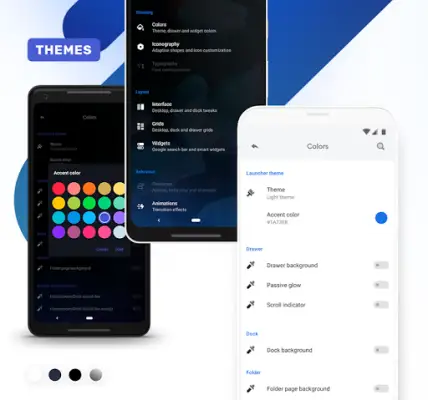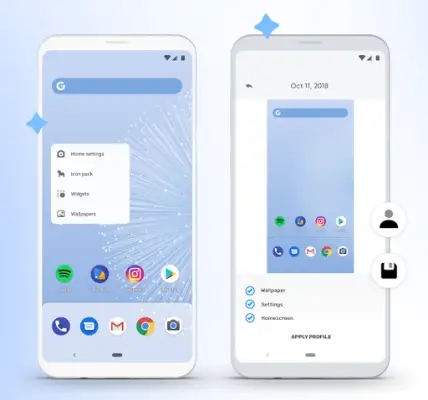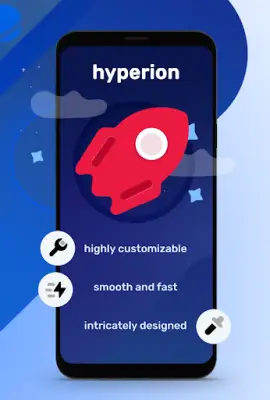Latest Version
2.0.63
January 15, 2025
prjkt.io
Personalization
Android
2
Free
projekt.launcher
Report a Problem
More About hyperion launcher
This application introduces a sophisticated launcher designed for users who appreciate a feature-rich interface coupled with an elegant user experience. The developers of this launcher aim to ensure that users receive the latest advancements from Google, alongside ongoing enhancements and customization options tailored to individual preferences, all while eliminating unnecessary bloatware that often accompanies such tools.
The launcher is built on the Launcher3 framework and combines various beloved features from multiple launchers to create a cohesive and enjoyable home screen experience. It retains all standard functionalities expected from a typical launcher, such as app management and custom settings, but goes further by offering extensive customization options that appeal to a wide variety of users.
Among the numerous features included are extensive color and theming options allowing users to personalize every aspect of their launcher. Iconography can be tailored with various settings like icon size, label size, and adaptive icon shapes. Typography options let dedicated users change the font of the launcher if they choose to upgrade to the pro version. The interface has thoughtfully implemented functionalities such as app launch locking, scrolling wallpapers, and hidden app features to enhance user convenience.
In addition to these visual features, the application supports custom gestures and various animations that contribute to a fluid user interaction. The profile manager adds another layer to the customization process by visually showcasing the user’s setup. Developers acknowledge the contributions of various individuals and teams who contributed to this project, underscoring the collaborative nature of its development. Moreover, the app outlines its permissions clearly, ensuring users understand how their information is being utilized, particularly in relation to app access and customization features.
Rate the App
User Reviews
Popular Apps