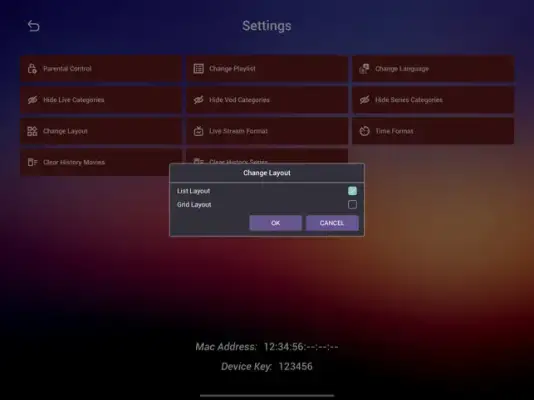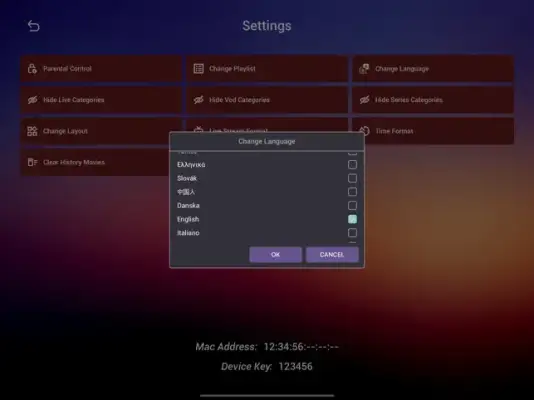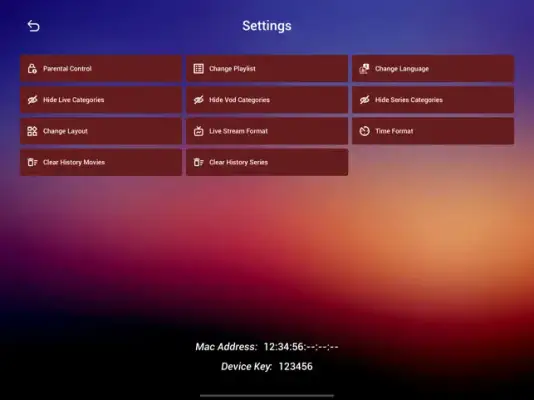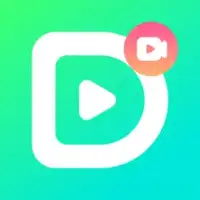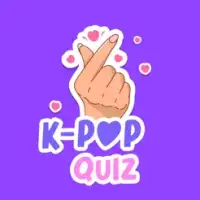Latest Version
1.9
January 04, 2025
IRBOETECH CO. LTD
Entertainment
iOS
65.4 MB
14
Free
Report a Problem
More About ibo Pro Player
If you're looking for a reliable and efficient m3u player that can effortlessly load your playlists and stream your favorite channels without any interruptions, ibo Pro Player is the perfect solution for you. This advanced m3u stream player is compatible with both iOS and tvOS devices and is designed to provide a seamless viewing experience. With its intuitive user interface and enhanced m3u controls, the ibo Pro Player makes it easier than ever to enjoy a variety of content, including TV shows, movies, and sports. Additionally, it accommodates all screen resolutions, including 4K, ensuring you can watch in the best quality available.
ibo Pro Player is specifically optimized for fast m3u streaming, allowing it to gracefully load your playlists. Users can expect high-quality playback without the lag or glitches often associated with other m3u player applications. This feature is particularly appealing for those who want a smooth experience while watching their favorite content. Whether it’s a live sports event or a binge-worthy series, ibo Pro Player delivers a consistently reliable performance, making it a standout choice among media players.
The features of ibo Pro Player are designed with user convenience in mind. The application allows for an easy process to stream m3u URLs or playlists, catering to users who may not be particularly tech-savvy. The user interface is straightforward, allowing users to navigate the player with ease. In addition, the player supports all Apple devices, including the iPhone, iPad, and Apple TV, giving users flexibility in how they choose to watch their content.
ibo Pro Player also enhances your viewing experience by providing detailed information about movies and series, including release dates, content descriptions, actor information, trailers, and ratings. Users can personalize their viewing options by adding their favorite channels and movies to a favorites list. This personalization extends to language selection for movies and series, as well as the ability to choose subtitles and audio tracks, enriching the overall experience for diverse audiences.
Using the ibo Pro Player is straightforward. Users simply need to obtain an m3u URL or playlist from their content provider, then upload this playlist through the player’s website. Following this, they can activate their account either via the website or through an in-app purchase. The player also includes a parental control feature, allowing parents to manage content accessibility for younger viewers. Overall, ibo Pro Player combines streamlined functionality, quality performance, and various useful features to enhance your streaming experience.
Rate the App
User Reviews
Popular Apps