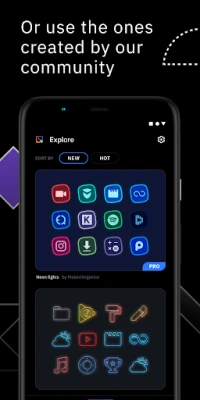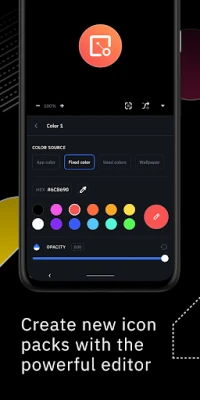Latest Version
2.2 build 042
December 18, 2024
Smart Launcher Team
Personalization
Android
14
Free
ginlemon.iconpackstudio
Report a Problem
More About Icon Pack Studio
Icon Pack Studio is a versatile application designed for customization enthusiasts who want to create unique icon packs for their mobile devices. Its advanced editor allows users to resize and relocate any component of their custom icons seamlessly. The application includes a variety of special effects like lights, shadows, textures, and bezels, enabling users to enhance their icons' visual appeal. Once users are satisfied with their designs, they can easily apply the new icon pack to their custom launcher with just a few taps, streamlining the process of personalizing a device.
From version 2 onwards, Icon Pack Studio expands its functionality by allowing users to import and modify any existing icon pack installed on their devices. This feature enables greater creativity, as users can take a pre-existing design and tailor it to fit their personal style. This capability transforms Icon Pack Studio into more than just an icon pack creator; it becomes a powerful tool for customization and innovation.
One of the standout features of Icon Pack Studio is its extensive compatibility with various applications. The icon packs created through this platform can cover any app on a device, a feature that sets it apart from other icon packs available on the Play Store. This means users do not need to worry about limitations when it comes to the applications they wish to customize, leading to a more personalized and cohesive aesthetic on their devices.
While Icon Pack Studio is specifically designed to function optimally with Smart Launcher, it is also compatible with nearly all popular launchers. A range of tested launchers, including Nova Launcher, Action Launcher, and Hyperion Launcher, showcases its versatility. Users can enjoy the flexibility of using their custom icon packs across different launchers, ensuring that their personalized designs can be showcased regardless of the launcher preference.
Despite its broad compatibility, there are certain launchers that are unsupported by Icon Pack Studio. Examples include Xperia Home Launcher, Pixel Launcher, and Samsung One UI Home, among others. However, many other launchers not listed as unsupported may still work with Icon Pack Studio, offering users a wider choice in customizing their mobile interface. Overall, Icon Pack Studio serves as a powerful and flexible tool for anyone looking to elevate the visual presentation of their device through custom icons.
The advanced editor allows you to resize and move any element of your custom icon. Use special filters like lights, shadows, textures, and bezels and when you're happy with the result, apply the new icon pack to your custom launcher in just a few taps.
Icon Pack Studio is not only an icon pack maker, starting from version 2 you can import and tweak any icon pack installed on your device.
Icon packs created with Icon Pack Studio cover any app on your device No other icon pack downloaded from Play Store can do the same.
Icon Pack Studio is designed to work with Smart Launcher but works with almost any launcher
Tested launchers:
- Nova Launcher
- Action Launcher
- Lawnchar Launcher
- Hyperion Launcher
- Poco Launcher
- Miui Launcher
- ADW Launcher
- Microsoft Launcher
- Evie Launcher
- Total Launcher
- Niagara Launcher
- Square Home Launcher
- Apex Launcher
- Apex Launcher Classic
Unsupported launchers:
- Xperia Home Launcher
- Aviate
- Pixel Launcher
- AOSP Launcher
- Huawei Launcher
- Yahoo Japan Launcher
- +Home Launcher
- Samsung One UI Home
- LINE/Dodol Launcher
- Yandex Launcher
Many other launchers not in the list may be compatible with IPS.
Rate the App
User Reviews
Popular Apps