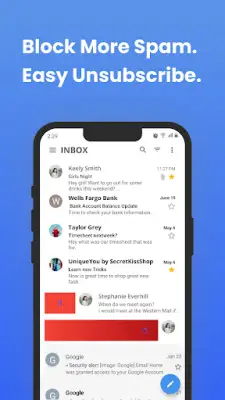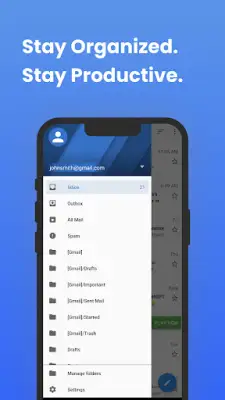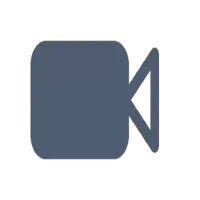Latest Version
1.1.30
December 25, 2024
Homescreen Apps
Communication
Android
16
Free
com.eet.email.launcher
Report a Problem
More About Inbox Homescreen
Inbox Homescreen is an innovative application designed to provide users with quick and convenient access to all their email accounts in a unified interface. It supports a variety of email services, including popular ones like Gmail, Outlook, and Yahoo, ensuring that users can send, receive, and manage their messages without the hassle of switching between different platforms. This integration makes it easier for individuals to keep their communications organized and accessible in one central location.
The app is equipped with advanced features specifically aimed at helping users maintain a clean and organized inbox. One of the standout functionalities is the ability to set up filters that automatically sort incoming emails into designated categories, enhancing user productivity by minimizing clutter. Additionally, users can prioritize important messages to ensure they do not miss crucial communications and even schedule emails to be sent at a later date, providing flexibility in managing correspondence.
Customization is a key aspect of the Inbox Homescreen app, allowing users to tailor the appearance and layout according to their personal tastes. The range of themes and layouts available ensures that each user can create an email interface that feels comfortable and suits their style. The user-friendly design of the app further simplifies navigation, making it easy for anyone, regardless of tech-savviness, to use the app effectively.
With all these features at your disposal, there is no reason to hesitate in trying out Inbox Homescreen. By downloading the app, you can begin to experience a more streamlined and efficient way of handling your emails. The integration of multiple email services into one platform can significantly enhance your workflow, allowing you to stay on top of your communications without any added stress.
The application also includes utility features that prioritize quick access to commonly used functions right from the homescreen. This capability maximizes ease of use and boosts overall productivity, making it a practical tool for anyone who relies heavily on email. Upon installation, users agree to the terms of use and privacy policy, and they will notice changes to their search settings, which will adapt to utilize Yahoo for their homescreen search experience.
Rate the App
User Reviews
Popular Apps