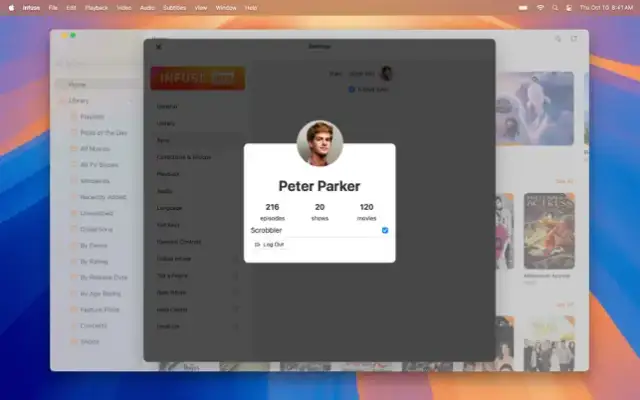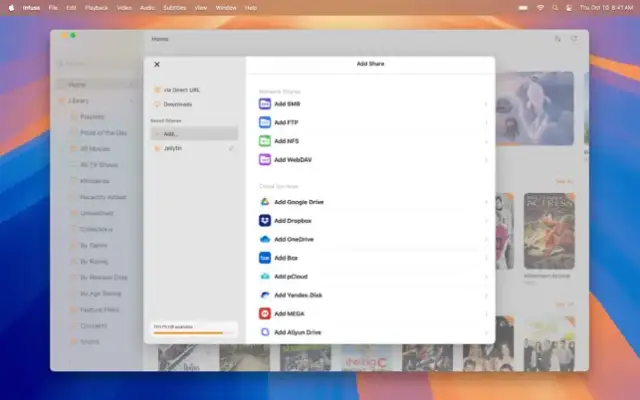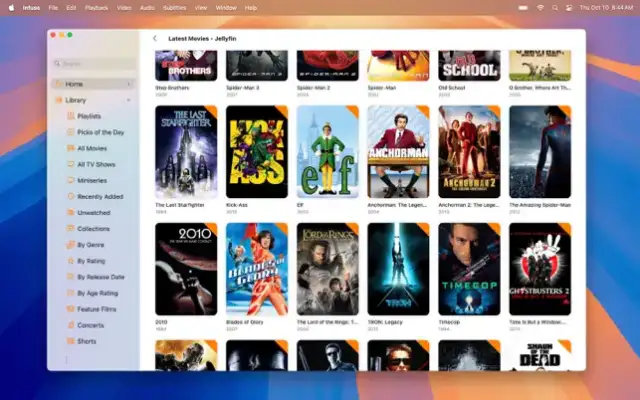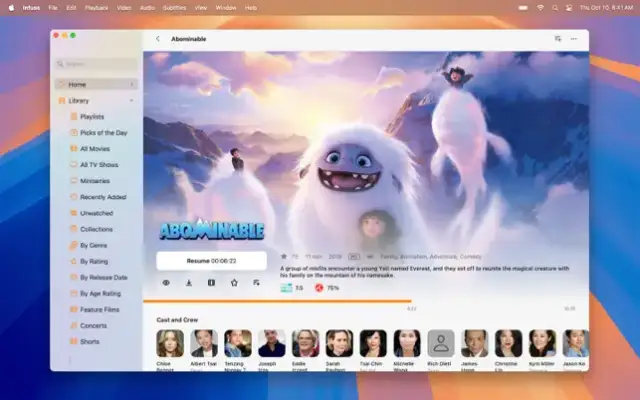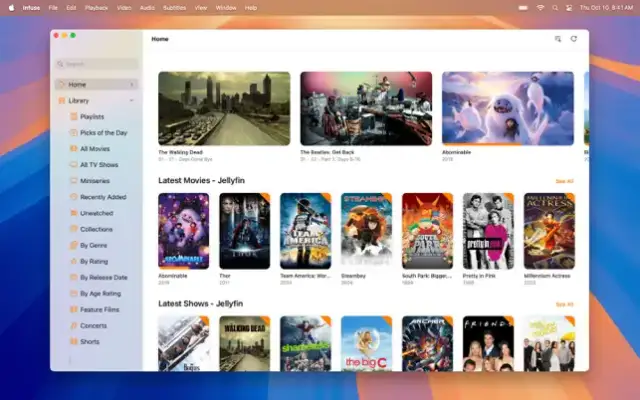Latest Version
8.1.4
April 28, 2025
Firecore, LLC
Entertainment
iOS
70.2 MB
0
Free
Report a Problem
More About Infuse
This application is a versatile and powerful media player designed to handle a wide variety of video formats and types. It supports popular formats such as MP4, MKV, M4V, and MOV, along with many other file types, ensuring compatibility with almost any media file. The app delivers high-quality playback with support for advanced video technologies like HDR, HDR10+, and Dolby Vision, as well as high-fidelity audio formats including Dolby and DTS, providing an immersive viewing experience.
One of the key features of this app is its ability to stream videos from multiple sources without the need for manual syncing. Users can browse and play videos stored on their Mac, PC, network-attached storage (NAS), Wi-Fi hard drives, or from media server apps such as Plex, Emby, and Jellyfin. Additionally, it supports cloud storage services like Dropbox, Google Drive, OneDrive, Box, and others, facilitating easy access to video content across different platforms and devices.
The application also offers integration with Trakt, a popular platform for managing and syncing watched history, ratings, and comments. This two-way sync allows users to keep their viewing data consistent across devices. Furthermore, the app enhances subtitle management by supporting imported subtitles or fetching new ones on the fly in numerous languages, powered by OpenSubtitles, which significantly improves viewing accessibility and convenience.
Beyond basic playback, the application includes numerous advanced features such as picture-in-picture mode, spatial audio, multiple audio tracks, chapters, gesture controls, and various zoom options. Users can organize their media libraries with folder views, browse metadata and artwork automatically, and download subtitles with a single click. The pro version unlocks additional formats, supports streaming trailers, and offers enhanced cloud and device synchronization, making it a comprehensive media solution for entertainment enthusiasts.
Rate the App
User Reviews
Popular Apps