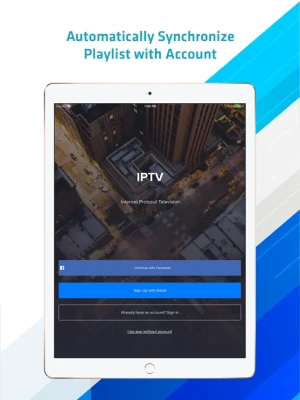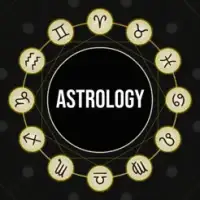Latest Version
1.1
December 05, 2024
Luong Hoang
Entertainment
iOS
96.9 MB
0
Free
Report a Problem
More About IPTV Player: play m3u playlist
This application, called IPTV PRO, offers users the option to purchase either IPTV PRO 3 or IPTV PRO 6. If you choose to make a purchase, the payment will be charged to your iTunes account. Your account will then be charged for renewal within 24 hours before the current subscription period ends. If you do not wish to continue with the subscription, you can turn off the auto-renewal feature in your iTunes Store settings after making the initial purchase.
The current subscription price for IPTV PRO 3 is $4.99 USD for 3 months, while IPTV PRO 6 is available for $7.99 USD for 6 months. These prices are in U.S. dollars and may vary in other countries. They are also subject to change without notice. It is important to note that you cannot cancel your current subscription during the active subscription period.
If you do not wish to purchase either IPTV PRO plan, you can still use the application for free. However, it is important to note that this application does not contain any TV channels. Users must contact their IPTV provider for TV playlists. The pictures and logos used in the application are for illustration purposes only and all rights belong to their respective owners.
Before using this application, it is important to review the Terms of Service, which can be found at https://www.apple.com/legal/internet-services/itunes/dev/stdeula/. These terms outline the agreement between the user and the developer of the application, Apple. By using the application, you are agreeing to these terms.
In summary, IPTV PRO is an application that offers users the option to purchase a subscription for either 3 or 6 months. The payment will be charged to your iTunes account and will automatically renew unless turned off in your settings. The application does not contain any TV channels and users must contact their IPTV provider for playlists. It is important to review the Terms of Service before using the application.
--------------------------------------------------
If you choose to purchase IPTV PRO 3 or IPTV PRO 6, payment will be charged to your iTunes account, and your account will be charged for renewal within 24-hours prior to the end of the current period. Auto-renewal may be turned off at any time by going to your settings in the iTunes Store after purchase. Current IPTV PRO 3 subscription price starts at $4.99 USD/3 months, and 7.99$/6 months are available. Prices are in U.S. dollars, may vary in countries other than the U.S. and are subject to change without notice. No cancellation of the current subscription is allowed during the active subscription period. If you don’t choose to purchase IPTV PRO plan, you can simply continue using IPTV Player for free.
* Note: This application does not contain any TV channel, please contact your IPTV provider for TV playlists. All pictures and logos are used for illustration purpose only. All rights belong to their respective owners.
* Terms of Service: https://www.apple.com/legal/internet-services/itunes/dev/stdeula/
Rate the App
User Reviews
Popular Apps