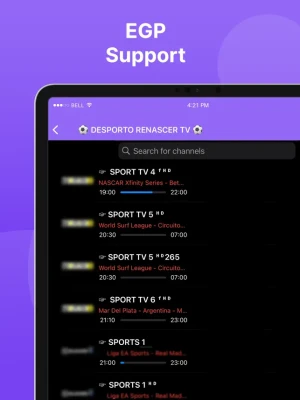Latest Version
2.5
December 16, 2024
Andre Marinho
Entertainment
iOS
82.3 MB
11
Free
Report a Problem
More About IPTV Smarters GSE - TV Player
The application allows users to watch IPTV content provided by their Internet Service Provider or access free live TV channels available on the internet. It serves as a versatile platform for streaming various media content, focusing on delivering live television efficiently. Users can enjoy the convenience of managing their TV viewing preferences all in one place through this application.
Some of the notable features of the application include the ability to cast streams to a variety of devices such as Chromecast, Fire TV, and Smart TVs with Chromecast receivers. Furthermore, users have the flexibility to customize their playlists by grouping channels, removing unwanted groups, and saving their favorite channels for quick access. These functionalities enhance user experience by allowing personal preferences to dictate how content is organized and consumed.
Additional features include robust parental controls, enabling users to restrict content access for younger viewers. The application also supports downloading Video on Demand (VOD) content for offline viewing, which is particularly useful for users who want to watch their favorite shows and movies without needing a continuous internet connection. It utilizes the Xtream-Codes API, providing integration capabilities for a wide range of streaming services.
The application comes equipped with a powerful built-in IPTV player that supports high-definition streaming up to 4K resolution, along with features like aspect ratio adjustments. It supports various network protocols such as FTP, HTTP, and RTSP, allowing users to connect to many different sources of content. Additionally, the application supports Electronic Program Guide (EPG) in XMLTV format, enhancing the overall usability and experience by providing structured program information.
It's essential to note that GSE Smart IPTV does not provide its own content; instead, it serves as a video player for content supplied by the user. The application does not support streaming copyright-protected material without the proper permissions. It is designed to handle user information efficiently, adhering to a simple layout to improve user-friendliness. For more information about the terms of service and privacy policy, links are provided for users to review.
Watch IPTV from your Internet Service Provider or free live TV channels from any other source on the web.
Features:
- Cast to your Chromecast device (Fire TV, Google TV, Smart TV with chromecast receiver, Xiaomi Firestick TV, Chromecast 1,2,3, etc)
- Edit your playlists as you want by grouping removing specific groups
- Parent control
- Download VOD content and save it locally
- Support Xtream-Codes API
- Save your favorite channels
- Sorting and searching
- Built-in powerful IPTV player with support for 4K (change aspect ratio)
- Supports network protocols: FTP, HTTP, MMS, RSS/Atom, RTMP, RTP (unicast or multicast), RTSP, UDP, Sat-IP, Smooth Streaming
- EPG support in XMLTV, GZIP format
- Simple layout and more user-friendly
Disclaimer:
- GSE Smart IPTV is a video player without any content.
- GSE Smart IPTV does not offer any kind of content or media, users must provide their own content.
- We simply handle the user information in an intuitive way as long as the user have the access.
- We do not endorse the streaming of copyright-protected material without permission from the copyright holder.
Links to our Terms of Service and Privacy Policy can be found below:
https://sites.google.com/view/gseiptv
https://www.apple.com/legal/internet-services/itunes/dev/stdeula/
Rate the App
User Reviews
Popular Apps