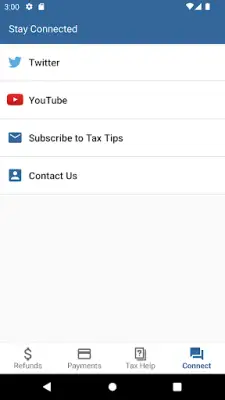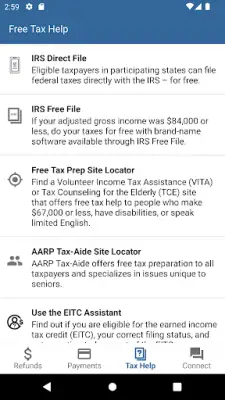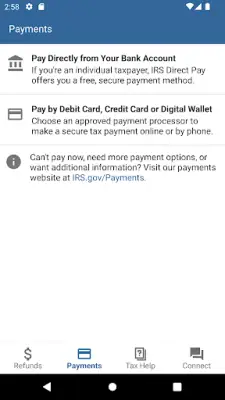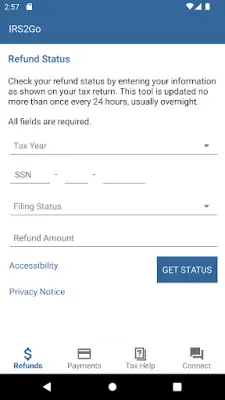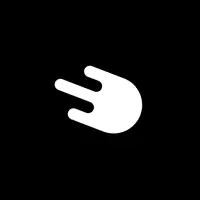Latest Version
5.6.7
June 08, 2025
Internal Revenue Service
Finance
Android
0
Free
gov.irs
Report a Problem
More About Irs2go
IRS2Go is the official mobile application provided by the Internal Revenue Service, allowing users to connect with the IRS at any time and from any location. It offers a convenient way to access tax-related services and information directly from a smartphone or tablet, making it easier for taxpayers to stay updated and manage their tax needs on the go.
When installing the app, users may notice a list of Android permissions that the app requests. These permissions are necessary to enable various features and improve the user experience. The developers have included explanations for why each permission is needed, ensuring transparency and helping users understand how their data is used.
The app requests access to the device’s location to help users find nearby Volunteer Income Tax Assistance (VITA) and Tax Counseling for the Elderly (TCE) locations, which provide free tax help for eligible taxpayers. This feature makes it convenient for users to locate assistance centers close to their location, especially during tax season.
Additionally, IRS2Go requests permission to use the phone, which allows users to make direct calls to the IRS or specific VITA/TCE help centers. It also requests access to photos, media, and files to store map images and data offline on the device, reducing the need for repeated downloads and providing quick access to map data when seeking assistance. These functionalities aim to enhance the overall user experience by integrating essential services seamlessly into the app.
Rate the App
User Reviews
Popular Apps