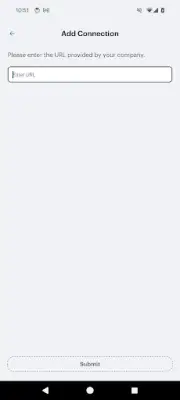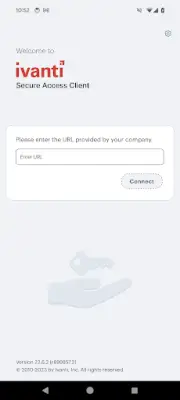Latest Version
22.7.5.15
January 01, 2025
Pulse Secure
Tools
Android
11
Free
net.pulsesecure.pulsesecure
Report a Problem
More About Ivanti Secure Access Client
Ivanti recommends using their Secure Access Client, previously known as Pulse Mobile Client, in conjunction with Mobile Device Management (MDM) solutions to ensure effective oversight of the clients installed on various endpoints. This MDM deployment allows administrators to manage and monitor the applications efficiently. Moreover, it enables them to test the latest versions of the Ivanti Secure Access Client across different use cases before rolling out any updates. This proactive approach helps to mitigate potential environment-specific challenges that may arise during or after updating the software.
The Ivanti Secure Access Client is specifically designed for Android devices, facilitating a seamless transition for users who wish to utilize their personal devices for work-related tasks. By serving as a comprehensive client, it provides a secure connection between the device and the workplace. This capability allows users to perform their job functions securely on their mobile devices, enhancing convenience and productivity.
Through the Ivanti Secure Access Client for Android, users can easily establish a connection to their corporate Virtual Private Network (VPN) with just one click. This feature ensures both accessibility and security for mobile users, allowing them to access crucial corporate information stored on internal servers or in cloud environments. The simplified connection process means that users can quickly retrieve the data they need to carry out their responsibilities, all while maintaining robust security standards.
Additionally, the application offers an integrated Workspace that supports the latest applications for business communication, collaboration, and general productivity. This Workspace is designed to keep corporate applications and data distinct from personal applications and information on the device. As a result, users can ensure their privacy is maintained, as their employer can only remotely manage and erase the corporate Workspace without affecting personal data.
There are specific requirements and features that come with using Ivanti Secure Access Client for Android. Users are advised to check with their IT department to ensure compatibility with their existing VPN configurations. Some key features include secure connections to various applications and networks through an encrypted VPN, privacy controls that protect users' personal information, and data protection measures to encrypt corporate information. Furthermore, the application requires certain permissions to function effectively, which allows it to operate a Managed Work Profile on the device. This separation between personal and corporate environments helps address privacy concerns and ensures that users' personal data remains untouched.
Rate the App
User Reviews
Popular Apps