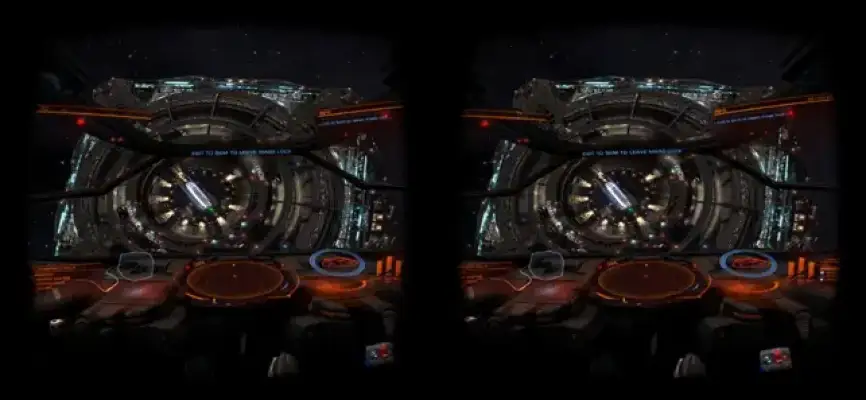Latest Version
1.1.7.9
December 30, 2024
Ian Dean
Entertainment
iOS
11.2 MB
9
Free
Report a Problem
More About iVRy
iVRy is an innovative application that allows users to leverage the high-quality display of an iPhone, starting from the 6 model and later, to enjoy PC VR gaming without the need for an expensive high-end headset. This integration provides a unique opportunity for gamers who want to experience immersive virtual reality experiences using a device they already own, making VR gaming more accessible and cost-effective.
The application offers multiple connection options to suit user preferences and needs. Wired (USB) connections are supported for enhanced visual performance, while wireless (WiFi) options allow greater mobility during gameplay. Additionally, iVRy is equipped with automated adjustments that ensure optimal frame rates regardless of the connection type, thus enabling a smooth and enjoyable gaming experience.
iVRy is designed with user-friendliness in mind, providing users with a range of configurable options for both quality and performance based on individual preferences. Users can also customize vignette settings to enhance their VR experience further. To ensure the best visuals and immersive engagement, the app enables scanning of a VR headset's Cardboard QR code, which helps correct lens distortion and improve the field-of-view.
The application seamlessly integrates into SteamVR, which means there is no need for extra manager or server software for setup. iVRy is compatible with a wide array of titles from popular VR platforms, including those developed for HTC Vive and Oculus Rift. This extensive compatibility includes well-known games like 'Robinson: The Journey' and 'Elite Dangerous', among others, providing users an impressive catalog of titles to choose from.
For those interested in trying out the application, a "Lite" edition is available, which includes all premium features but will reduce color saturation after five minutes of use. Users can upgrade to the "Premium" edition via Steam DLC to unlock the full experience without limitations. To get started, users must download the iVRy OpenVR/SteamVR HMD Device Driver and have a compatible PC setup, which includes Windows 7 or later and a DirectX 11 graphics card. Additional hardware like a controller may be recommended for an enhanced gameplay experience.
Rate the App
User Reviews
Popular Apps