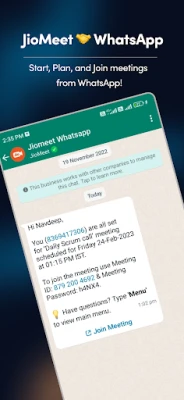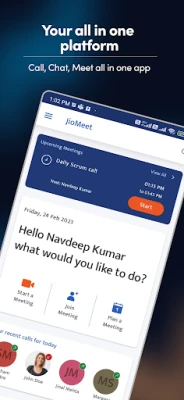Latest Version
1.0.0.6
November 27, 2024
Jio Platforms Limited
Communication
Android
10
Free
com.jpl.jiomeetpwa
Report a Problem
More About JioMeet
JioMeet is a video conferencing application that allows users to connect with others for personal and professional calls. It offers a variety of features that make it a revolutionary platform for online communication. With JioMeet Enterprise, businesses can access additional features to enhance collaboration and productivity in hybrid working models. The application is available on multiple devices and supports Indian mobile numbers for easy sign-up.
One of the standout features of JioMeet is its intuitive and interactive layout, making it easy for users to navigate and use the application. It also offers multilingual support, allowing users to communicate in their preferred language. The integration with WhatsApp makes it convenient for users to connect with their contacts on the messaging platform. In-call reactions, large meeting capabilities, and HD audio and video quality make for a seamless and high-quality video conferencing experience.
JioMeet also offers a record feature, allowing users to save their meetings and memories. It also has the option to start, plan, and join meetings with ease, making it convenient for users to schedule and attend calls. The application also integrates with popular platforms like WhatsApp, Microsoft Teams, and Microsoft Outlook, making it easy to connect with others across different platforms.
For businesses, JioMeet offers unlimited and uninterrupted calls for up to 24 hours, password-protected meetings, and virtual backgrounds to customize the user experience. It also has features like whiteboard and screen-sharing capabilities, making it ideal for presentations and collaborations. The audio-only mode is useful for patchy internet connections, and the multi-device login support allows users to seamlessly switch between devices during a call.
JioMeet also offers an active speaker view layout, waiting rooms for the host to have more control over meeting participants, and the ability to create groups and start video calls with a single click. The application is available on Android, Windows, iOS, Mac, and SIP/H.323 systems, making it accessible to a wide range of users. For more information, users can contact JioMeet through their website or connect with them on social media platforms like Twitter and Instagram.
JioMeet is connecting us all with its video conferencing solutions! It is not just the seamless video calls but also the plethora of features it brings to its users that makes JioMeet a revolutionary platform for personal and professional calls!
What's more, with JioMeet Enterprise, businesses across industries are empowered with additional features on to connect, collaborate, and synergize efficiently! Working professionals can enjoy Enterprise-grade features and security to enhance their productivity in hybrid working models!
JioMeet is bringing a wave of digital transformation in how we connect on personal and professional online video chats with its -
New intuitive and interactive layout
Multilingual support
WhatsApp integration
In-call Reactions
Large meeting capabilities
HD Audio and Video quality in live video calls
Record feature to save your memories and meetings
Start, Plan, and Join meetings with ease
App Integrations on WhatsApp, Microsoft Teams, and Microsoft Outlook
Unlimited and uninterrupted calls for up to 24hrs
Password-protected meetings
Virtual Backgrounds to customize the user experience
Whiteboard and screen-sharing capabilities.
Audio Only Mode for patchy internet connections
Multi-device login support for up to 5 devices
Seamlessly switch from one device to another while on the call
Active Speaker view layout
Waiting rooms to enable the host with more control over meeting participants
Create Groups and start video calling/chatting with a single click
Easy sign-up with Mobile Number/Email ID for online calling. We only support Indian mobile numbers.
Availability on Android, Windows, iOS, Mac, SIP/H.323 systems
Want to know more? Contact us at https://jiomeetpro.jio.com/contactsales
We would love to connect with you on social @myjiomeet
Rate the App
User Reviews
Popular Apps