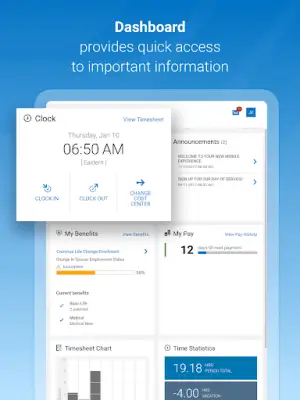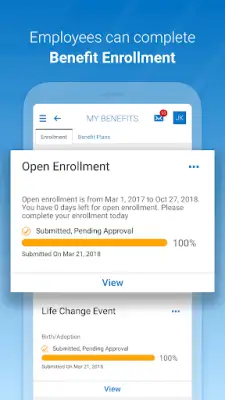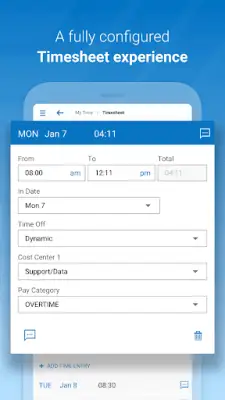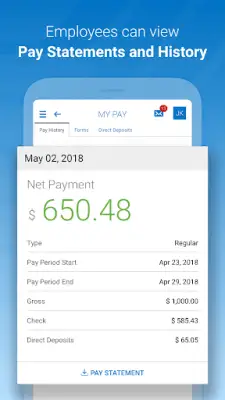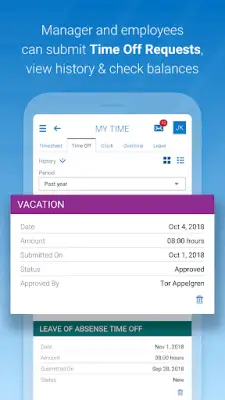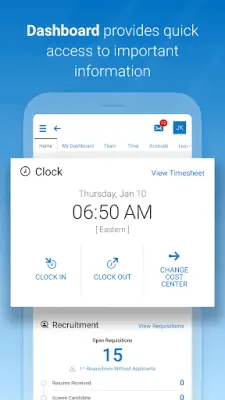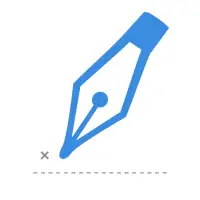Latest Version
1.96.14
February 16, 2025
Workforce Ready
Business
Android
0
Free
com.hcmtogo.workforceready
Report a Problem
More About Khsmtu
The new HCMtoGo mobile app has been launched, providing users with an enhanced platform for managing human resource-related tasks. However, it is crucial for new users, including both employees and managers, to ensure that their organization has the app properly configured before attempting to login. This means checking with a manager or company administrator to confirm access to the app. Login requires the selection of the region and the unique Company Shortname, which is vital for entering the correct credentials. If users encounter difficulties during the login process, it is advisable to reach out for assistance from their company administrator.
Once logged in, users can take advantage of a variety of features designed to streamline human resource functions. The app allows users to review and edit timesheets for accuracy, submit requests for time off, and check on vacation or sick leave balances. In addition, employees can enroll in benefits, view existing benefits, check their work schedule, and access pay stubs along with managing direct deposits. If supported by the organization, users can also swap shifts with colleagues, enhancing flexibility and collaboration among team members.
Before using HCMtoGo, it is essential for employers to ensure that their systems are set up for mobile access. This includes configuring the necessary features within the HCMtoGo software so that employees can fully utilize the app. Administrators are responsible for granting users access through their security profiles and must ensure that the correct permissions are set in the UI Preferences widget. Moreover, the organization must implement approval workflows for processing To Do items, as this is a requirement for using the app.
It is important to note that certain limitations exist regarding the app's use. For instance, only specific timesheet profiles, namely Bulk Hours and Start/End (All Days), are supported. Additionally, the HCMtoGo app does not currently support Basic Authentication with Single Sign-On (SSO). Administrators should also ensure that they provide the Company Shortname to users to facilitate a smooth login process. By staying informed about these requirements, both users and administrators can effectively utilize the app to enhance their HR functions.
Rate the App
User Reviews
Popular Apps