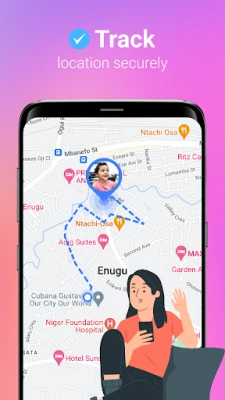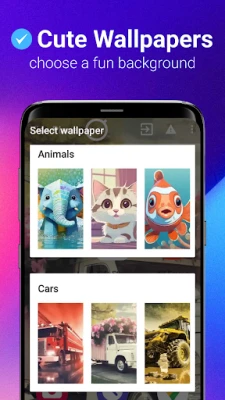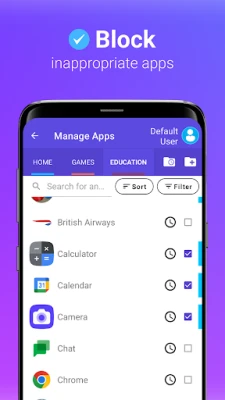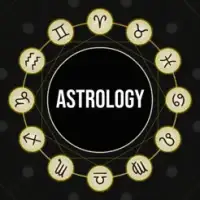Latest Version
3.9.56
December 16, 2024
Kiddoware - Parental Control App Provider
Entertainment
Android
7
Free
com.kiddoware.kidsplace
Report a Problem
More About Kids Place Parental Control
Kids Place Free Parental Controls App is a mobile application designed for parents who want to monitor and control their children's screen time and activity on phones and tablets. It offers a variety of features such as Kids Mode, Screen Time Control, Child Lock, and website and app blocking to give parents flexibility in managing their children's device usage. The app allows parents to set digital ground rules for their children while they learn, play, and explore online. It creates a safe and secure environment for kids to use their devices, giving parents peace of mind. With Kids Place, parents can create a special area on their child's device where they can manage screen time, set time limits for app usage, and control website access. The app is compatible with a variety of Android devices, including Samsung, Pixel, LG, and more. One of the key features of Kids Place is the ability to create a Kids Space on the device, where parents can choose which apps their children can access. This helps to ensure that kids only have access to age-appropriate content and apps. The app also offers additional features for premium users, such as the ability to create custom user profiles, set daily timers for screen time, and block app uninstallation. It also has the option to use the Device Administrator permission for added security and the Accessibility Service API permission for locking the notification bar and preventing access to settings and uninstallation. Overall, Kids Place is a comprehensive and versatile parental control app that allows parents to set boundaries and monitor their children's device usage. It is a valuable tool for creating a safe and secure online environment for kids and promoting healthy screen time habits.
Kids Place Free Parental Controls App is a screen time limit & parental control app created for parents who want to control their children's activity & screen time control on phones & tablets.
Kids Mode, Screen Time Control & Child Lock & parental control app features give parents a lot of flexibility on how to configure their phone/tablets to for screen time control, block ads & inappropriate content.
Parental Controls App & Screen Time Control allows you to digital ground rules for your children while guiding them as they learn, play, & explore online.
Child Security App - full-featured, free parental control app on Google Play to secure kids zone for a safe family.
This kids mode app & screen time control app creates a special kid area for your child where parents can manage your kids' screen time, lock on Samsung, pixel, realm, oppo, Motorola, OnePlus, lg & other android devices, set time limit on app usage, & website control. Use this kids mode app free to limit phone usage via child lock & screen time control.
🔒CREATE KIDS MODE - A SAFE ENVIRONMENT FOR YOUR KID with Kids Space on their device
You decide which app can be accessed by your children to secure kids in the safest & most convenient way. This versatile free parental control app enables the easiest & most efficient Kids Space, Kids zone, Child Lock & Screen Time controls.
Have you set a limit on your kids' phone usage, but they still ask to use yours?
✓ You can launch the app in kids space / kids lock mode on your device when you hand it over to them or it can be installed directly on their phone.
Do you want to limit access to certain apps, which you don't find suitable for their age?
✓ This screen time control & free parental control app allows you to select all apps they can use & restrict access to these apps only when you lend your phone
Are you worried that your children can accidentally download paid apps or buy credits for a game?
✓ Activate blocking options for purchases from Google Play & don't allow new apps download while you let your kids play
Want to disable internet access for your kids?
✓ Use Safe Browser plugin for internet safety for kids!
✓ Set a screen time control to limit the use of the phone or just some apps by children & control their screen time.
✓ Works seamlessly on Samsung, Huawei, Pixel, LG, OnePlus, Oppo, Vivo, Motorola and other Android devices along with google family link app
Kids Place Parental Control App Free Features:
✓ Child Friendly Launcher with child lock and Kids Space
✓ Control what apps are visible and accessible by kids
✓ Block unapproved apps
✓ Create and Approve Tasks for Kids and offer Rewards for chores.
Kids Place Parental Control App Premium Features:
✓ Create custom user profiles
✓ Set a daily timer for the phone or for single apps for screen time control.
✓ Change the name of the app & run it in the background
✓ Automatically restart it every time the phone is turned on
✓ Block app uninstall & protect your PIN
Kids Place Premium is suitable when it is installed directly on your children's phones to create a safe kids space.
★This kids launcher application uses the Device Administrator permission. This is completely optional but is requested in case parents want to tamper proof the app for kids.
★This application uses Accessibility Service API permission. This is optional and is requested when user wants additional parental controls app security, specially to lock notification bar to prevent access to settings & uninstall by kids.
With complementary products, which can be integrated with Kids Place, this free Parental Control app can also be extended to safe search web browsing.
Keywords: Parental Control App, Screen Time Control, Child Lock, Kids Lock, Kids Mode, Kids Space, Family Time, Safe Kids Zone, Android Parental Control, Free Parental Control App
Rate the App
User Reviews
Popular Apps