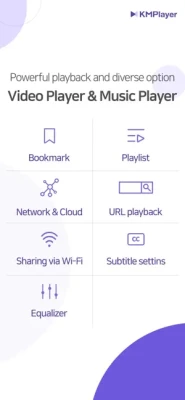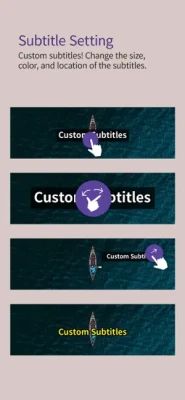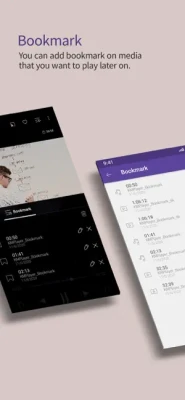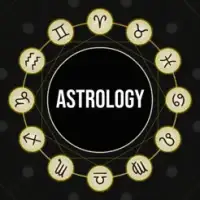Latest Version
34.11.271
December 07, 2024
PANDORATV Co.,Ltd
Entertainment
iOS
181.2 MB
0
Free
Report a Problem
More About KMPlayer
KMPlayer has created a new feature called KMPlex, which allows users to earn points by completing missions and exchange those points for listed coins. These coins include MovieBloc Token (MBL) and Cobak Token (CBK). KMPlex is a part of the KMPlayer application, which offers various features such as bookmarking, color control, and subtitle settings. It also supports various formats for videos, music, and subtitles. However, certain codecs are not supported due to policy restrictions.
To participate in KMPlex, users must access it through KMPlayer and create a Wallet. They can then earn points by completing missions, including a special release event. These points can be exchanged for listed coins, which can be sent to the user's Wallet. Currently, the supported coins are MBL and CBK.
In order to use KMPlex, the app requires certain permissions, such as access to storage space for photos, music, and videos stored on the device. The developers of KMPlayer are open to feedback and suggestions from users to improve the app. They can be contacted through email at support.ios@kmplayer.com.
KMPlayer has now created KMPlex!
Succeed in mission on KMPlex to earn points, and exchange the points with listed coins. ( Exchangeable coins: MovieBloc Token (MBL), Cobak Token (CBK) )
▶ KMPlayer ◀
· Bookmark: Add bookmark to the time points to playback any sections you wish to cherish
· Control Color: Change brightness, light intensity, hue, saturation, and gamma information
· Expand & Contract: Expand & contract the video screen being played
· Section Repeat: Repeatedly play a section from point A to point B
· Quick button: Quickly set the player options
· Equalizer: Save separate equalizers for music & video
· Subtitle Settings: Change color, size, and position of subtitles
· URL Playing: Enter URL to play any videos on the web (streaming)
· Network: Supports FTP, UPNP, SMB, WebDav
· Cloud: Supports Dropbox, OneDrive
[ Supported Formats ]
Video and music: AVI, MP3, WAV, AAC, MOV, MP4, WMV, RMVB, FLAC, 3GP, M4V, MKV, TS, MPG, FLV
Subtitle: DVD, DVB, SSA/ASS Subtitle Track, SubStation Alpha(.ssa/.ass) with full styling.SAMI(.smi) with ruby tag support, SubRip(.srt), MicroDVD(.sub/.txt), VobSub(.sub/.idx), SubViewer2.0(.sub), MPL2(.mpl/.txt), TMPlayer(.txt), Teletext, PJS(.pjs) , WebVTT(.vtt)
Due to the policy, we do not support certain codecs. (DTS, EAC3, TrueHD, Divx .. )
▶ KMPlex ◀
Participate in various missions to earn points!
Exchange these earned points with coins and simultaneously send them to your Wallet!
[ How to earn listed coins on KMPlex ]
· Access KMPlex through KMPlayer and create your Wallet
· Participate in various missions and earn points (Make sure to participate in the special release event!)
· Collect points to exchange with listed coins ( Coins currently supported: MBL, CBK )
▶ Permission Information ◀
[ Required Permissions ]
Storage space: Requesting permission to access photos, music, and videos stored in the device
▶ Message from the Developers ◀
KMPlayer’s development team are always open to your opinions to further improve the App. Feel free to request new features and please provide us with plentiful feedback.
Email: support.ios@kmplayer.com
Rate the App
User Reviews
Popular Apps