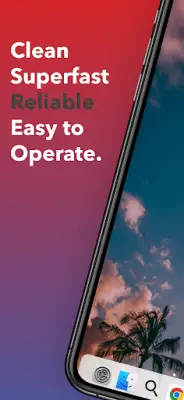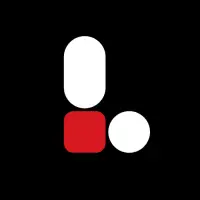Latest Version
4.8
January 12, 2025
Launchers Themes and More - App Mania Soft
Personalization
Android
2
Free
appmania.launcher.oslauncher.free
Report a Problem
More About Launcher iOS 16 x-OS Launcher
Transform your Android device to resemble a macOS interface with the OS X 12 Launcher, an application designed for users who want to enhance their phones with a desktop-like experience. This launcher takes inspiration from the layout of macOS versions like OS X 11 and OS X 12, allowing users to enjoy a familiar and visually appealing interface. By mimicking the desktop environment users are already accustomed to, this launcher aims to improve productivity and efficiency, enabling easier access to phone functions.
The OS X 12 Launcher comes with a variety of features that simplify navigation while providing an aesthetically pleasing look. Users can customize their devices by changing wallpapers to stunning macOS images and accessing device functions quickly for optimal performance. The launcher presents a fresh homepage interface that is intuitive, making it easy for anyone to use. In addition, it allows for the creation of a default homepage, further personalizing the user experience and enhancing overall productivity.
In terms of customization options, this launcher offers numerous opportunities for users to tailor their experience. Besides changing the visual aspects of the phone, users have the ability to lock apps, preventing unauthorized access, which adds a layer of security to personal information. The features of OS X 12 Launcher make it not just a tool for personalization, but also a means to improve the overall functionality of the Android device.
For optimal use of the OS X 12 Launcher, users will need to grant specific permissions to ensure all functions operate as intended. Recommendations to friends and family who appreciate macOS and Android personalization are encouraged. Feedback in the form of ratings and reviews can significantly aid in promoting the app’s visibility in the Play Store. It is important to note that the app has an Accessibility API requirement that allows for global actions without collecting personal data, ensuring user privacy while enjoying enhanced features.
Rate the App
User Reviews
Popular Apps