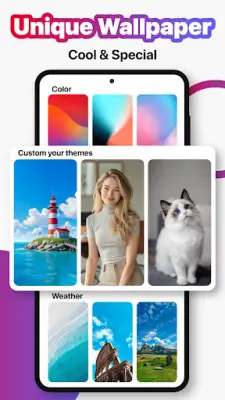Latest Version
5.2.1
February 03, 2025
Apps Genz
Personalization
Android
0
Free
com.babydola.launcherios
Report a Problem
More About Launcher OS™
Launcher OS™ is designed to enhance your mobile device's functionality, particularly when the screen is locked. To ensure optimal performance of the application, it is important for users to grant several special permissions. These permissions enable core features that allow the app to operate smoothly and provide a seamless user experience.
One of the key permissions is access to the camera, which allows users to open the camera directly from the lock screen. This feature is particularly useful for those who want to quickly capture moments without having to unlock their phone first. Additionally, granting permission to read phone state lets the app display incoming calls when the screen is locked, enabling quick access to important communications.
Another important permission is notification access. This feature enables users to view their notifications even when their device is locked, allowing them to stay updated without needing to unlock their phone. The app also requires read and write access to external storage, which supports the setting of wallpapers from the user’s storage and allows for the saving of images from the server.
Finally, the permission to draw over other applications is crucial as it allows the lock screen to appear on top of other apps, ensuring that users can quickly see their lock screen features without interference. If users encounter any issues while using Launcher OS™, they are encouraged to reach out for support through email. The developers appreciate the users' choice to use their application and strive to provide the best experience possible.
Rate the App
User Reviews
Popular Apps