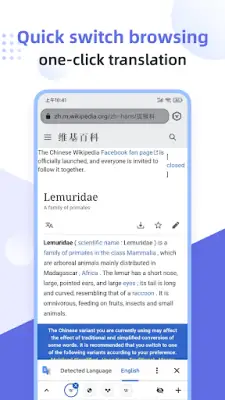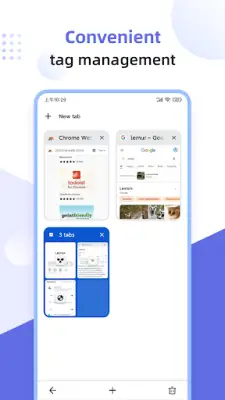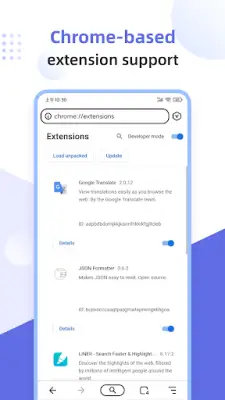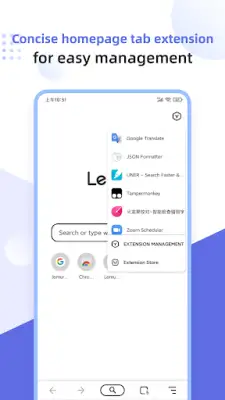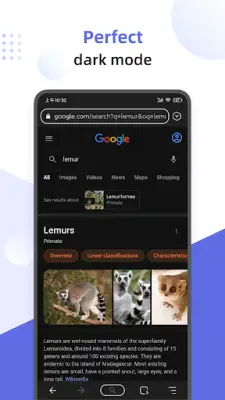Latest Version
2.7.2.019
December 27, 2024
STARLAB.QLY TECHNOLOGY CO., LIMITED
Tools
Android
9
Free
com.lemurbrowser.exts
Report a Problem
More About Lemur Browser - extensions
The Lemur Browser provides a sleek and efficient browsing experience, allowing users to enjoy a customizable and speedy interface. Built on a modern Chromium high-speed kernel engine, this browser leverages the advanced Blink rendering engine and V8 engine from Google Chrome, ensuring users will find seamless performance similar to other popular browsers. With its various extensions, users can personalize their browsing experience to suit their needs and preferences.
One of the standout features of the Lemur Browser is its support for numerous extensions. Users can enhance their browsing capabilities with tools such as Tampermonkey, Google Clean Master, Google Translation, and various ad blockers, including Adguard and Adblock. These extensions can be easily managed, allowing users to uninstall or disable any that they no longer wish to use. The support for local extensions adds a layer of convenience, permitting users to import crx files directly into the browser.
In addition to extension support, the Lemur Browser incorporates a robust search engine management system. Baidu serves as the default search engine, but users have the flexibility to switch between multiple search engines like Google, Yandex, DuckDuckGo, and others easily. This feature caters to users' preferences and ensures that they can find information quickly and efficiently, regardless of their preferred search tools.
The Lemur Browser also shines in the personalization department. It allows users to change the homepage wallpaper with a variety of high-definition themes sourced from Unsplash, with categories ranging from landscapes to anime. Additionally, users can enhance their homepage with custom and well-designed icons, improving both aesthetic appeal and functionality. Handy features such as QR code scanning and robust tag management make navigating the browser a breeze, ensuring that important information and tools are always within reach.
Finally, the Lemur Browser respects privacy and offers features like a Privacy Mode that swiftly transforms the browser into a private browsing environment with just a click. The nearly perfect dark mode enhances the user experience in low-light conditions, providing comfort during late-night browsing. For users who encounter issues, the browser’s community support platform, Rabbit Nest, allows for easy feedback and discussion. Additionally, users can find more insights and help on the official Lemur Browser website, providing an all-around supportive environment for users to thrive in their browsing endeavors.
Rate the App
User Reviews
Popular Apps