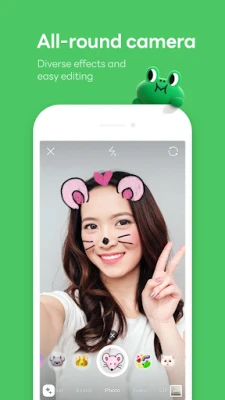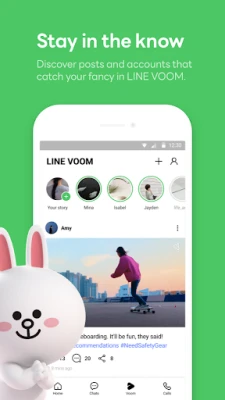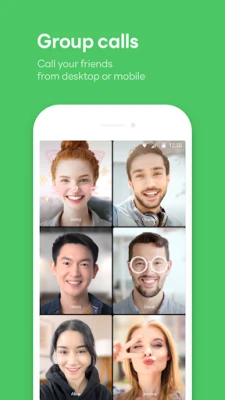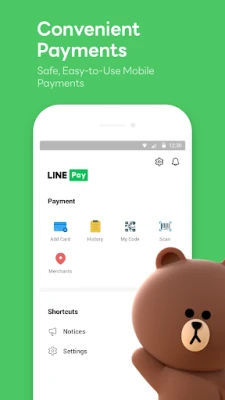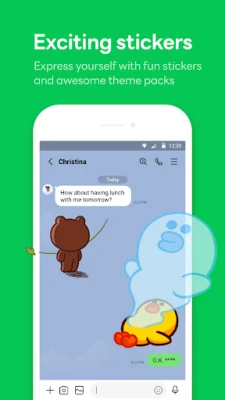Latest Version
November 26, 2024
LINE (LY Corporation)
Communication
Android
3
Free
jp.naver.line.android
Report a Problem
More About LINE: Calls & Messages
The LINE app allows users to communicate with their friends through messages, voice calls, and video calls. It also offers a variety of features such as stickers, emojis, and themes to express oneself. The app has a home page that provides easy access to friends list, birthdays, sticker shop, and other services offered by LINE. It can be used seamlessly on mobile, Wear OS, and PC, making it convenient for users to chat anytime and anywhere.
One unique feature of LINE is the Keep Memo, which allows users to store messages, photos, and videos in their own chatroom temporarily. This can be useful for organizing important information or for keeping track of important conversations. Another important aspect of the app is its focus on privacy, with features such as Letter Sealing that encrypts messages, call history, and location information. This ensures that users can communicate with their friends without worrying about their privacy being compromised.
LINE is also compatible with smartwatches equipped with Wear OS, allowing users to check messages and add the LINE app complication to their watch face. However, it is recommended to use a data plan or connect to Wi-Fi to avoid incurring data usage fees. Additionally, the app works best with Android OS versions 9.0 or above, and may not install properly if the network speed is slow or there is not enough device storage. In such cases, users are advised to check their connection and try again.
◆ Messages, Voice calls, Video calls
Enjoy voice and video calls and exchanging messages with your LINE friends.
◆ LINE stickers, emojis, and themes
Express yourself just the way you want with stickers and emojis. Also, find your favorite themes to customize your LINE app.
◆ Home
Gives you easy access to your friends list, birthdays, the sticker shop and various services and contents offered by LINE.
◆ Seamless connection on mobile, Wear OS, and PC
Chat anytime and anywhere. Whether you’re on the go or working at the office or remotely, use LINE via your smartphone, Wear OS, or desktop.
◆ Store your personal information with Keep Memo
My own chatroom to temporarily store messages, photos, and videos.
◆ Messages protected with Letter Sealing
Letter Sealing encrypts your messages, call history and location information. Always be assured of your privacy when using LINE.
◆ Smartwatch
On smartwatches equipped with Wear OS, you can connect it with the LINE app to check messages and add the LINE app complication to your watch face.
* We recommend using a data plan or connecting to Wi-Fi as you may incur data usage fees otherwise.
* Please use LINE with Android OS versions 9.0 or above to enjoy LINE to the fullest extent.
**********
If your network speed is too slow or you don't have enough device storage, LINE may not install properly.
If this happens, please check your connection and try again.
**********
Rate the App
User Reviews
Popular Apps