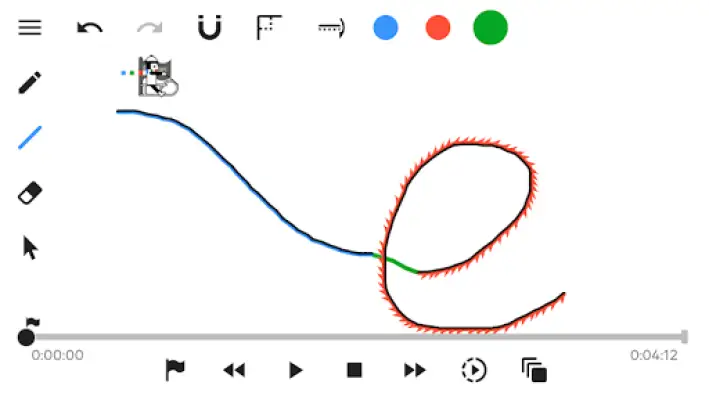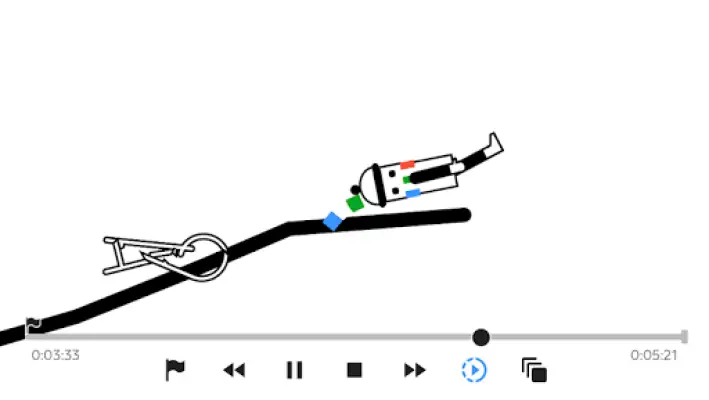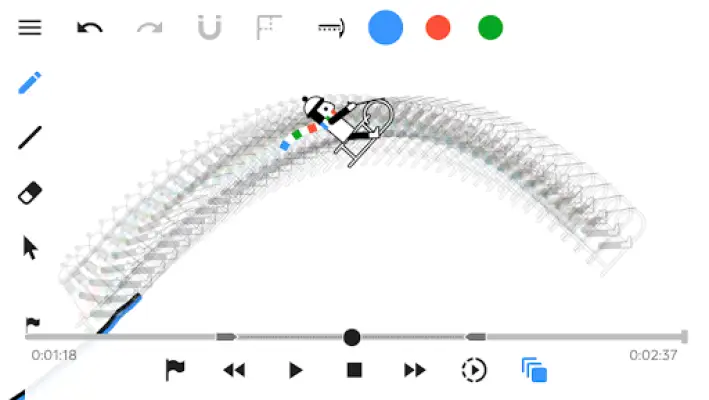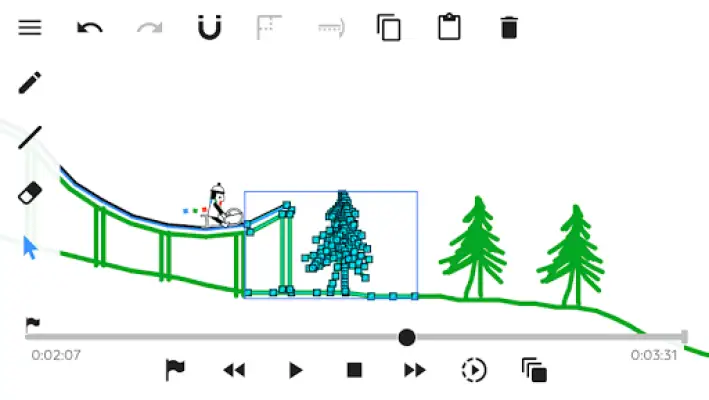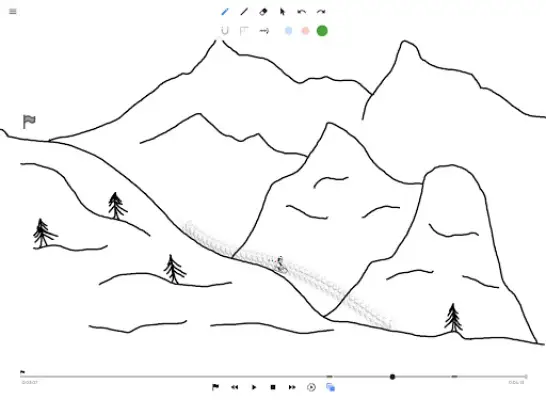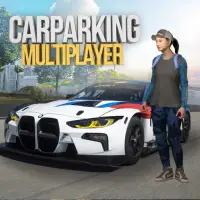Latest Version
2.7.0
December 30, 2024
Emergent Studios
Game Simulation
Android
15
$2.99
io.emergentstudios.linerider
Report a Problem
More About Line Rider
This application offers a dynamic timeline feature that allows users to navigate through any specific moment in a sequence. This capability enables users to scrub back and forth along the timeline, facilitating pinpoint accuracy in observing events or actions. Whether users need to analyze a critical moment or revisit a previous point, the timeline functionality grants them the flexibility to easily access different times in their project.
A unique aspect of this application is its ability to pause during playback. When users pause the track, they can view real-time updates related to the physics of the scene they are working on. This feature encourages users to explore and understand the underlying principles of motion and forces at play by letting them actively engage with the content while drawing. Such interactive learning enhances users' grasp of physics concepts in practical applications.
The application also provides a visualization feature called "onion skin," which allows users to see the trajectory of a sledder. This technique offers an additional layer of insight by displaying previous and future positions of the subject, which helps users to better understand movement dynamics and timing. With onion skinning, users can make informed adjustments to their artwork or animations, leading to more fluid and realistic motion depiction.
To enhance the creative process further, the application includes a select tool that enables users to move, adjust, and copy lines. This tool simplifies the editing process, allowing users to manipulate elements within their projects efficiently. By providing these functionalities, users can tweak their drawings or animations, making iterative improvements and coming up with more refined results without needing to start from scratch.
Overall, this application combines advanced features that support both learning and creativity. With the ability to navigate a timeline, pause for live updates, visualize trajectories, and manipulate drawing elements, it empowers users to create dynamic and engaging animations. These tools collectively promote a deeper understanding of physics while fostering artistic expression in an intuitive environment.
Rate the App
User Reviews
Popular Apps