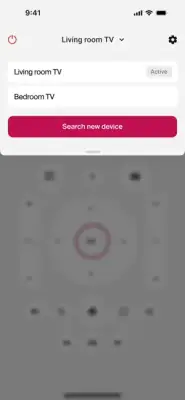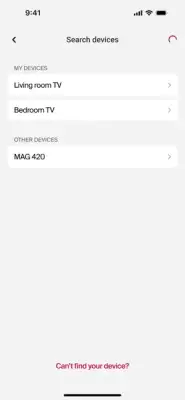Latest Version
2.0.4
April 15, 2025
Infomir
Entertainment
iOS
33.3 MB
0
Free
Report a Problem
More About MAGic Remote TV remote control
This application is designed to simplify the process of controlling your set-top box (STB) by allowing you to use your iPhone instead of a physical remote control. With just a single tap, you can manage various functionalities such as changing channels, turning the device on or off, and adjusting the volume. This feature enhances user convenience, eliminating the need to search for a lost remote and providing a more streamlined way to interact with your entertainment system.
To get started with this application, users must connect both their STB and iPhone to the same Wi-Fi network. This connection is crucial for the app to communicate effectively with the set-top box. Additionally, it is important to ensure that the remote control feature on the STB is enabled. Users can do this by navigating to the system settings of their respective devices and enabling the remote control option under the appropriate settings menu.
This application is compatible with a range of MAG series set-top boxes, including models like MAG245, MAG250, MAG254, MAG255, and several others up to MAG540. The extensive compatibility ensures that a wide variety of users can benefit from the convenience offered by the app, regardless of the specific MAG model they own. This broad compatibility helps cater to a diverse audience and enhances user satisfaction by providing flexible control options.
For users interested in understanding their rights and responsibilities while using this application, there is a provided link to the Terms of Use. This document outlines the legal framework and guidelines related to the application, ensuring that users are informed about the terms under which they can use the software. Overall, this app not only simplifies the way users control their entertainment devices, but it also promotes accessibility and user engagement through its straightforward functionality.
Rate the App
User Reviews
Popular Apps