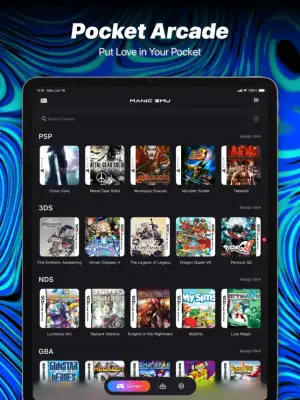Latest Version
1.3.1
June 03, 2025
傲霜 李
Entertainment
iOS
142.7 MB
0
Free
Report a Problem
More About Manic EMU - Game Emulator
This application is designed to emulate a variety of classic gaming consoles across multiple platforms, providing users with a nostalgic gaming experience. Supported devices include popular handheld consoles like the PlayStation Portable, Nintendo 3DS, Nintendo DS, Game Boy Advance, Game Boy Color, and the original Game Boy. It also encompasses home console emulators for systems such as the Nintendo Entertainment System and Super Nintendo Entertainment System. The developers have indicated that support for additional platforms is forthcoming, promising an expanding library for users.
The app boasts numerous key features aimed at enhancing gameplay and customization. Users can enjoy unlimited save options, including both manual saves and fifty auto-save slots, ensuring progress is never lost. A fivefold speed control allows players to adjust the pacing of their games for easier grinding or faster progression. The inclusion of cheat codes from an extensive library enables players to unlock secrets and tailor their gaming experience. Visual immersion is heightened through various retro filters and customizable skins, which can emulate the authentic look and feel of old-school consoles, including third-party skins.
To facilitate seamless gameplay, the application offers cloud integration with iCloud, allowing users to sync their game data, settings, and progress across multiple devices effortlessly. This cloud-based system provides encrypted storage, backups, and the flexibility to switch between phones and tablets without losing progress. Additionally, the platform supports cloud services like Google Drive, Dropbox, OneDrive, and others through web-based protocols, making it easy to import games and data from numerous sources with a single click. This ensures a smooth transition and access to a vast library of game files from across the web.
Furthermore, the app emphasizes flexible controls and multiplayer options. It natively supports popular controllers such as Joy-Con, DUALSHOCK, and Xbox controllers, with Bluetooth connectivity enabling keyboard and additional controller use on Macs. Users can connect multiple controllers simultaneously for multiplayer gaming, whether locally on the same device or across different screens. The cross-screen play feature, including AirPlay mirroring and phone-to-TV switching, allows users to enjoy games on larger displays with lag-free streaming and an immersive experience. Various subscription plans are available for unlocking premium features, offering options for monthly, yearly, or lifetime access, with billing handled through iTunes. Detailed privacy policies, terms of use, and support contact information are provided for user transparency and assistance.
Rate the App
User Reviews
Popular Apps