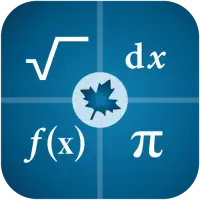Latest Version
4.2.1
May 29, 2025
Maplesoft
Education
Android
1
Free
com.maplesoft.companion
Report a Problem
More About Maple Calculator: Math Solver
This application serves as a comprehensive math toolkit, combining a variety of calculators including graphing, scientific, algebra, calculus, and integration into a single platform. Users can easily input math problems either by taking a photo of their handwritten or printed equations with their phone’s camera or by manually entering the problem through the app’s built-in math editor. Once the problem is entered, the app provides not only the final solution but also detailed step-by-step explanations to help users understand the solving process.
The app boasts a powerful math solving engine, leveraging the capabilities of the renowned Maple math engine. No matter how the problem is introduced—whether typed, handwritten, or snapped via camera—it can perform a wide range of mathematical operations. It can compute derivatives and integrals, factor polynomials, invert matrices, solve systems of equations, and address complex topics such as ordinary differential equations. This extensive functionality makes it suitable for students, educators, and professionals tackling diverse mathematical challenges.
One of the standout features is its advanced graphing capabilities, allowing users to visualize problems in both 2-D and 3-D. Users can view graphs instantly, and interact with them by zooming, panning, or rotating 3-D plots to examine specific areas of interest closely. This feature enhances understanding of how various functions behave and helps in analyzing mathematical expressions through dynamic visual representation, making complex concepts more accessible.
The application also offers significant flexibility and connectivity options. Users can use their cameras, handwriting tools, or the built-in math keyboard to input problems, and even work offline to access solutions. Additionally, it integrates with Maple Learn, enabling users to send handwritten steps directly from the camera for detailed review and collaboration. The app supports multiple languages, broadening its accessibility worldwide. Its capabilities extend across various math domains, including basic arithmetic, algebra, precalculus, linear algebra, and differential equations, making it a versatile tool for numerous mathematical applications.
Rate the App
User Reviews
Popular Apps