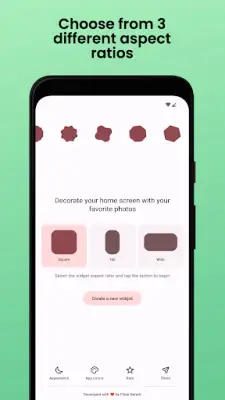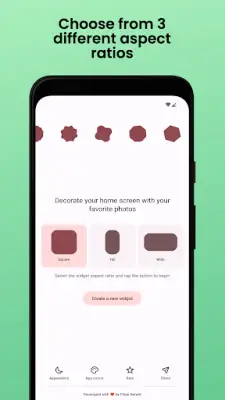Latest Version
1.23
February 02, 2025
Filipe Belatti
Personalization
Android
1
Free
com.fibelatti.photowidget
Report a Problem
More About Material Photo Widget
The Material Photo Widget application allows users to create a personalized slideshow from their favorite photos directly on their home screen. It offers an intuitive interface for adding a widget that displays a slideshow of selected images. Users can choose to pick photos individually or synchronize them with folders from their device. The app provides the flexibility to automate the slideshow function by setting specific intervals for changing the displayed photos, making it a dynamic addition to any home screen.
In addition to photo slideshows, the app serves as a convenient tool for creating shortcuts to other applications on the device. This capability allows users to organize their frequently used apps more efficiently. The widgets can be customized to show schedules right on the home screen, streamlining access to important appointments. Users can also store their membership passes with ease, ensuring that essential information is only a tap away, simplifying everyday tasks.
The setup process for creating a widget with the Material Photo Widget is straightforward. Users can initiate the process by tapping "Create a new widget" from their home screen and selecting the desired photos and appearance settings. They then add the widget to their home screen with just a few easy steps. In addition, users can also access the widget through the long-press option on the home screen and find the app in the widget menu, facilitating a seamless integration into their home layout.
To resolve any issues with widgets not appearing, the application is designed to be power-efficient and may run in the background, which can lead to its suspension by the Android system to optimize battery life. Users encountering such issues are advised to adjust battery and memory settings or grant auto-start permissions for the app in their device settings. The app respects user privacy by not requiring storage permissions and ensures all data is handled securely without tracking or external communication.
Rate the App
User Reviews
Popular Apps