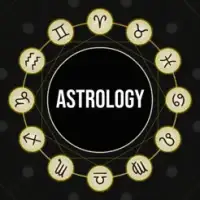Latest Version
2.0.3
December 16, 2024
Bazimo GmbH
Entertainment
iOS
88.4 MB
18
Free
Report a Problem
More About Mega IPTV - m3u Player
This application offers a comprehensive solution for users who wish to manage and access streaming content on various devices. It supports popular platforms such as Chromecast, Fire TV, Google TV, and Xiaomi Firestick TV, making it versatile for users who utilize different types of smart televisions. The inclusion of Chromecast support ensures a seamless streaming experience across multiple devices, allowing users to enjoy their favorite content from a centralized interface.
One of the key features is the ability to remove playlist groups, providing users with a tailored experience better suited to their preferences. The application also supports Electronic Program Guide (EPG), which enhances the user experience by keeping users informed about the current and upcoming programming. Additionally, users can download Video on Demand (VOD) content, enabling offline viewing which is particularly beneficial for users with limited internet access. The application supports multiple formats including M3U and M3U PLUS, accommodating various streaming protocols such as HLS, MPEGTS, and TS.
An integrated high-quality player is another highlight of the application, ensuring that users enjoy crystal clear playback without needing to rely on external media players. The simple and fast user interface has been designed to provide users with a smooth navigation experience. Users can also benefit from remote playlists management, allowing them to access their content from anywhere with a reliable Wi-Fi or 4G connection, utilizing the HTTP protocol for smooth streaming.
For families, the application includes parental control features, ensuring that content can be monitored and restricted as necessary. This is particularly important in households with children. However, it’s important for users to note that the application itself does not provide any media or content; instead, it allows users to manage their own content easily, provided they have the appropriate access. The developers emphasize that they do not endorse the streaming of copyrighted materials without proper authorization from the rights holders.
To unlock all the premium features and content access, users can subscribe via an auto-renewing payment plan which costs $4.99 per month or $12.99 per year. The payment is charged to the user’s Apple ID at the time of purchase, and subscriptions auto-renew unless canceled. Users are encouraged to manage their subscription settings through the App Store. Furthermore, the developers are open to feedback and suggestions for improving the application, indicating their commitment to evolve and enhance the user experience continuously. For more information, users can refer to the privacy policy and terms of use linked within the app.
Features:
* CHROMECAST Support (Fire TV, Google TV, Smart TV, Xiaomi Firestick TV, etc).
* Remove Playlist groups.
* EPG Support.
* Download VOD content to watch offline.
* Support for different formats: M3U and M3U PLUS (HLS, MPEGTS, TS).
* Integrated high-quality player.
* Simple and fast user interface.
* Support of remote playlists.
* Wi-Fi / 4G connection and HTTP protocol.
* Channels grouped by groups.
* Parental control.
Disclaimer:
- This Application does not offer any kind of media or content, users must provide their content.
- We simply handle the user information in an intuitive way as long as the user have access.
- We do not endorse the streaming of copyright-protected material without permission from the copyright holder.
To unlock all content, the following auto-renewing subscription options are available:
• 1 month: US$ 4.99 / month;
• 12 months: US$ 12.99 / year.
Payment will be charged to your Apple ID account at confirmation of purchase.
Subscription automatically renews unless canceled at least 24 hours before the end of the current period.
Account will be charged for renewal within 24-hours prior to the end of the current period.
Subscriptions can be managed and canceled after purchase by going to your account settings in the App Store.
Privacy Policy: https://docs.google.com/document/d/1PJzruBBzw2mYoq79Q3vQcnjrkJsRvnaOIXosk8xVxP0
Terms Of Use: https://docs.google.com/document/d/17duXjdiH4ri9HbeBzeSM-Z9BqpR9feqNlejQeaMvUIM
We always think of improving the application, if you have any suggestions or improvements please send through the "About" menu of the application.
Rate the App
User Reviews
Popular Apps