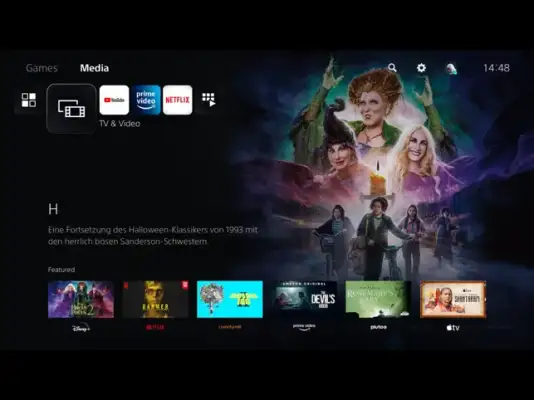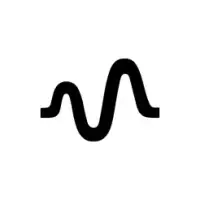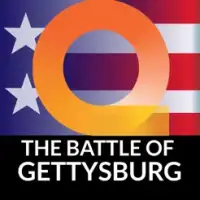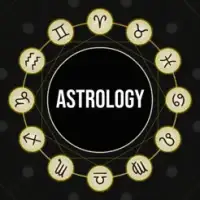Latest Version
1.3.0
January 17, 2025
Florian Grill
Entertainment
iOS
27.1 MB
1
Free
Report a Problem
More About MirrorPlay: Remote Streaming
MirrorPlay is an innovative application that allows users to control their consoles remotely using compatible Apple gamepads. This provides a seamless gaming experience, enhancing the ability to play popular games such as GTA V, Fortnite, Crash Bandicoot, The Last of Us, FIFA, and many others right from a mobile device. MirrorPlay also functions as a virtual gamepad for users who prefer to utilize their mobile devices directly.
The application boasts a variety of robust features aimed at improving user experience. It supports gamepad button mapping, allowing players to customize controls to their liking. Additionally, it includes hotkey support through touchpad gesture emulation. Notably, MirrorPlay supports all compatible Apple gamepads, making it versatile and easy to use for a range of gamers. This ensures that players can connect multiple consoles, enhancing its functionality across different gaming platforms.
Ease of connection is another standout feature of MirrorPlay. Users can enjoy low-latency streaming from their consoles to their devices, making gameplay smooth and enjoyable. The application is designed to accommodate 3rd party controller support, further expanding its usability for gamers who may have their preferred controllers. The setup process is straightforward, so users can quickly get into their games without unnecessary delays.
For those interested in using MirrorPlay over the internet, specific instructions must be followed to ensure a successful connection. It is important to note that the registration process must be completed while connected to the same network as the console. For comprehensive details about the application, including setup instructions and additional information, users can visit the official MirrorPlay website. As always, all trademarks mentioned are owned by their respective companies.
Rate the App
User Reviews
Popular Apps