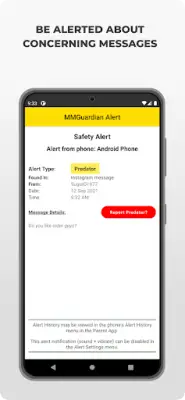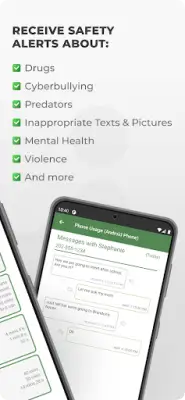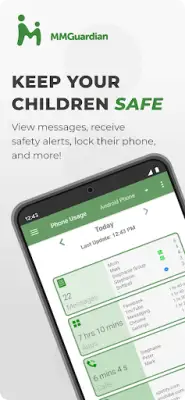Latest Version
3.7.23
February 19, 2025
MMGuardian.com
Parenting
Android
0
Free
com.mmguardian.parentapp
Report a Problem
More About MMGuardian Parental Control
The application is designed for parents to monitor their children's phone activities, requiring the installation of a separate app on the child's device. Once the parent app is installed, it provides step-by-step instructions on how to download the corresponding child app from the app store, whether it's for iPhones or Android devices. This dual-app setup aims to ensure that parents can keep an eye on their children's digital interactions and activities efficiently.
The MMGuardian app delivers alerts when it detects concerning messages or search behaviors related to drugs, cyberbullying, sexting, violence, and suicidal ideation. By having the MMGuardian Parental Control Child app on the child's Android phone, parents gain the capability to monitor a variety of factors, including SMS texts, web activity, application usage, and phone call logs, allowing for a comprehensive view of their child's digital world.
One notable feature is social media chat monitoring, where alerts are sent for specific chat messages from popular platforms like Facebook Messenger, WhatsApp, Snapchat, and more, when the content falls into categories of concern such as sexting and cyberbullying. Additionally, the app can also identify and flag any adult content or inappropriate images, further assisting parents in overseeing their child's communication and internet usage.
The app also includes several practical functionalities, such as locating the child's phone, locking or unlocking the device remotely, and setting limits on screen time and app usage. After a free 14-day trial period, parents need a subscription to continue accessing premium features. Engaging in discussions about the importance of using a parental control app is encouraged, as it helps parents protect their children from various risks associated with their online behavior and interactions.
Rate the App
User Reviews
Popular Apps