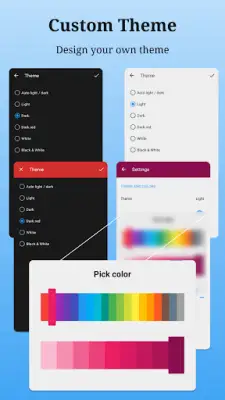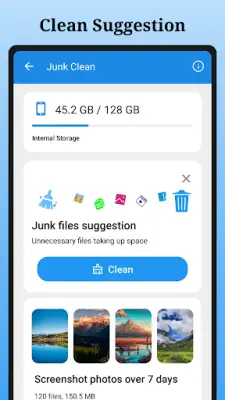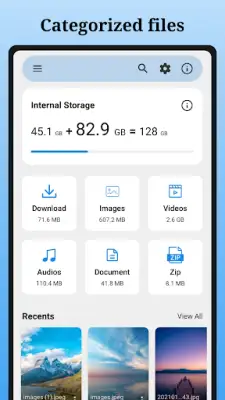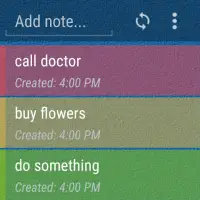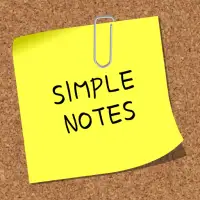Latest Version
2.0.116
May 08, 2025
Mini Go Studio
Productivity
Android
0
Free
com.go.file.manager.explorer
Report a Problem
More About Mo File Manager
The Mo File Manager app offers comprehensive file management capabilities, allowing users to browse, create, select multiple files, rename, compress, decompress, copy, paste, and move files and folders efficiently. It simplifies organizing and managing your files directly on your device, making it easy to handle various storage tasks. The app also emphasizes security by providing a Safe Folder feature where users can store sensitive files protected by a PIN or pattern, which can be different from the device's lock screen for added privacy.
To help users optimize their device storage, Mo File Manager offers cleaning suggestions that assist in freeing up space by identifying unnecessary files. Additionally, it includes a search function and simple browsing options to quickly locate specific files or folders. For easier access and management, users can mark important files as starred, allowing them to find these files swiftly in the Starred Files section. The application's customizable interface enhances user experience with a variety of themes.
One of the key features is the ability to play offline media content. Users can listen to offline music or watch videos stored on their device, with advanced controls such as playback speed adjustments and more. The app also supports high-quality photo previews, enabling users to view pictures with gesture zoom, rotate images, remove EXIF metadata if necessary, and enjoy a smooth browsing experience without needing an internet connection.
To unlock all features, Mo File Manager requests necessary permissions like managing external storage and writing to external storage on Android devices. The app is lightweight, occupying only about 4 to 6MB of storage space, making it easy to install and use. Its user-friendly design combined with robust functionality makes it a versatile tool for efficient file management and media viewing on your device.
Rate the App
User Reviews
Popular Apps